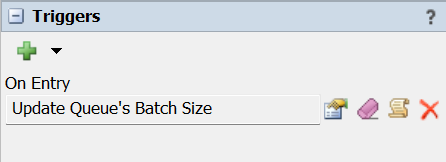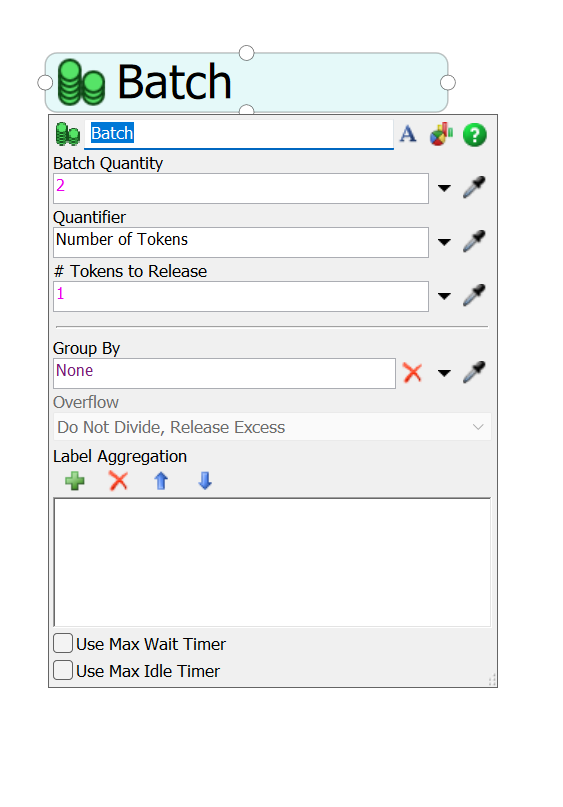Hi all,
I have different orders, every order has a Batch size
for example:
Order1 has 18 Products which should be executed from the machine by two.
Order 2 has 24 Products which should be executed from the same machine but this time by three.
The content of orders can sometimes differ ans sometimes we have different Batch size for the same Product.
The orders are executed parallel and we don´t wait untill the end of the first to start th second.
I don´t know how to modell this case.
Thank you for your help.