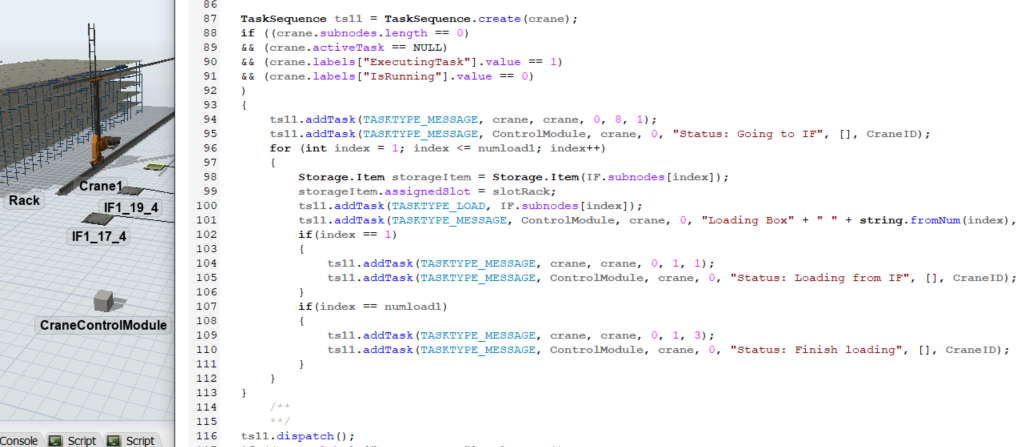Hi all,
I'm having a question related to abilities to handle errors while executing the task sequences. Below is one small example of a task sequence I set up for an ASRS vehicle:
As we can see, the vehicle (referred as crane) will execute the LOAD task and sending feedback messages as well. This control logic works well and has no problems whatsoever. Now I would like to know whether there is anyway for FlexSim to return an error message and finish the task sequence right away if let say there is not enough boxes on the queue (referred as "IF" in the code). Of course I could add some "for loop" to check the number of boxes in advance and etc., that would then be a wholesome of work to cover every possible scenarios that an error can happen.
Hence, it would be nice to have an error handler which will sort of return an error code when the task sequence could not be dispatched properly and then finish the task sequence when an error happens.
I hope someone can help me with this issue.