Hi Flexsim community,
I am using OPC DA connection for emulation, using watch variable(long integer data type) and making the robot to change its visual (rotation) is there any way to control the output of the source by giving number in the explorer?
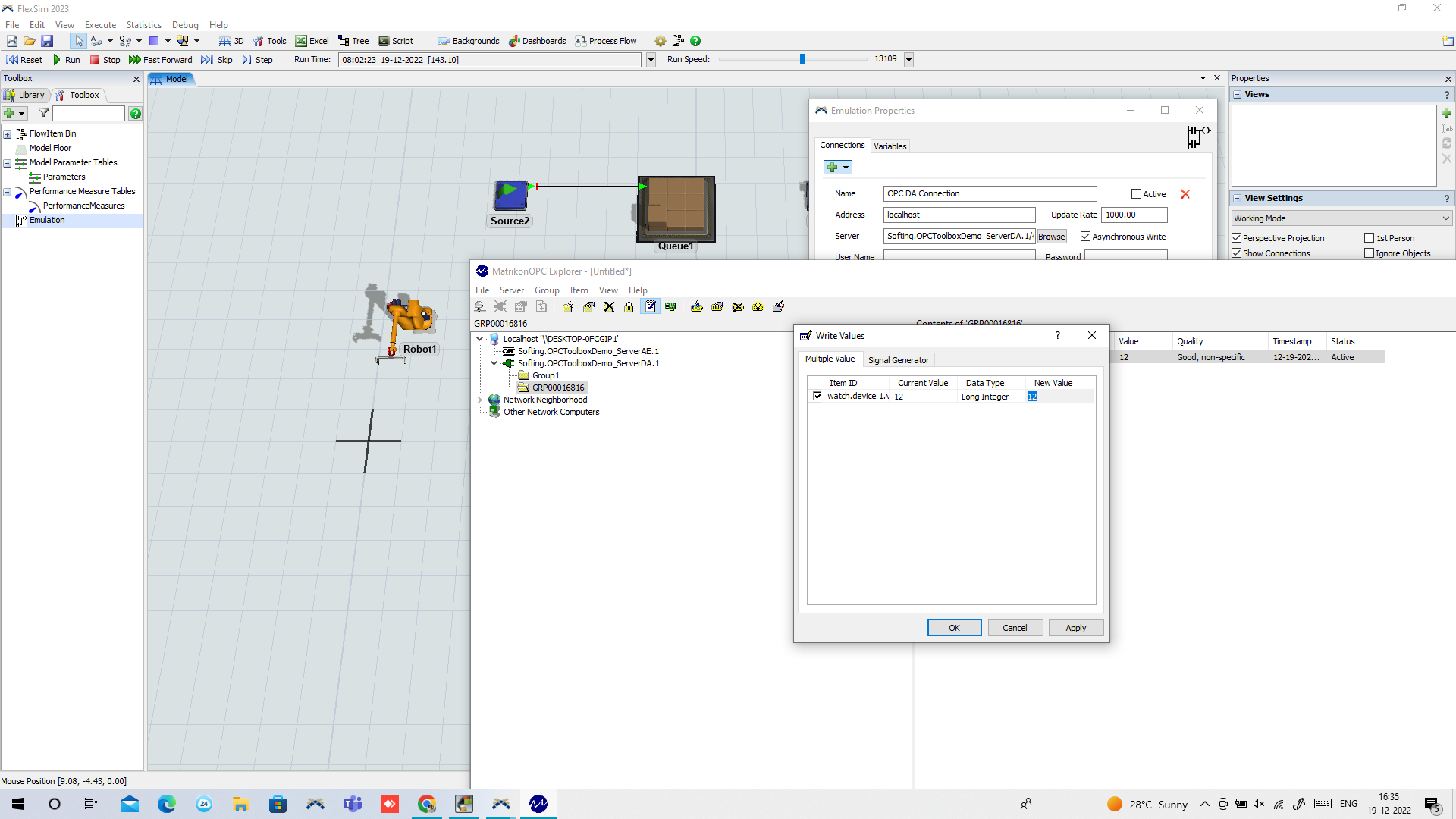
by giving the values at the new value, the robot is rotated.
thanks in advance
