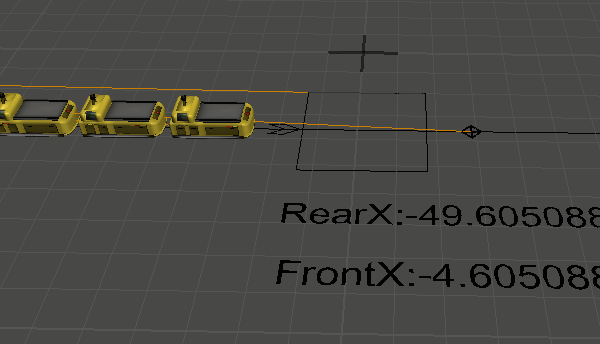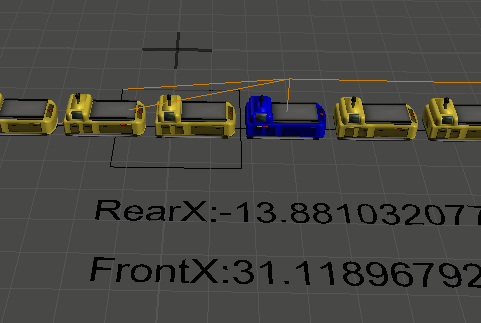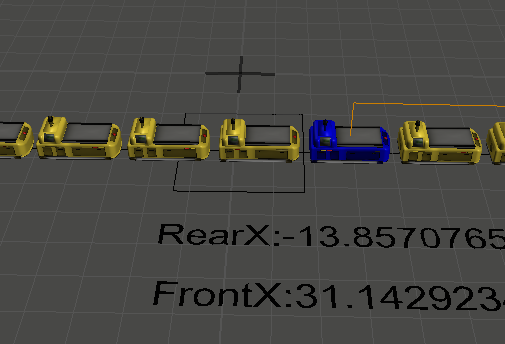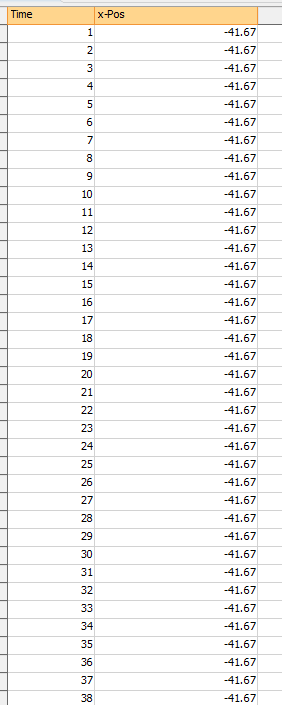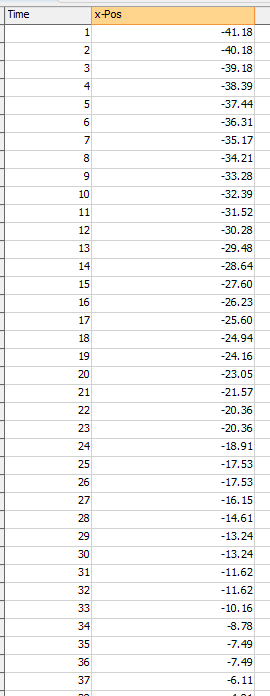Hi,
in my program's logic I try to control a railway crossing by the last wagon's location. A 700m Train (AVG Network: Loco+36 coupled trailers) crosses the intersection. A control loop in the ProcessFlow looks into the x-Location of the last wagon and assigns a label. After reaching a specific value of x, an event is being triggered to open the intersection again for. Works for normal simulation run perfectly. As the model runs "Fast Forwards" the last wagon's x-Location in the label is not current x-Location anymore. Function "updateLocation()" before asking for the location doesn't work.
How to get the current wagon's location all the time? Do you have any suggestions to solve the problem?
Thanks
Daniel