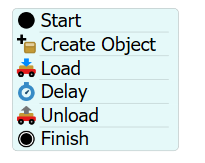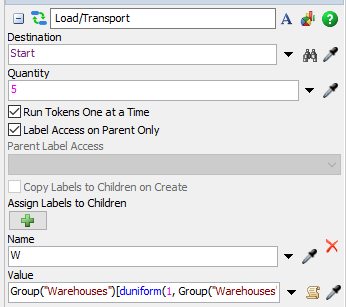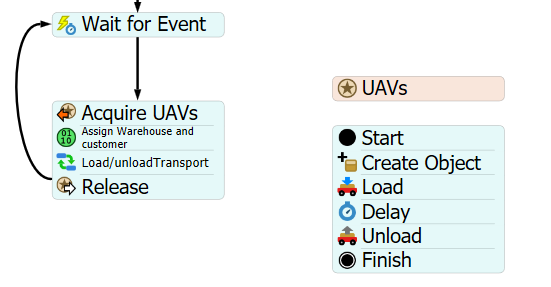Hi All, I have created a model with several queues, 3 of them considered as a warehouses and others as a customers. Also I modified 2 cranes as a drones in order to pickup some items from warehouses and satisfy multi customers and goes to other warehouses and so on.
But, in attached model the drones just satisfy one customer instead of multiple. I create it with process flow using wait for event and subflow. can anyone help me.
Thanks you. Multi_customers.fsm