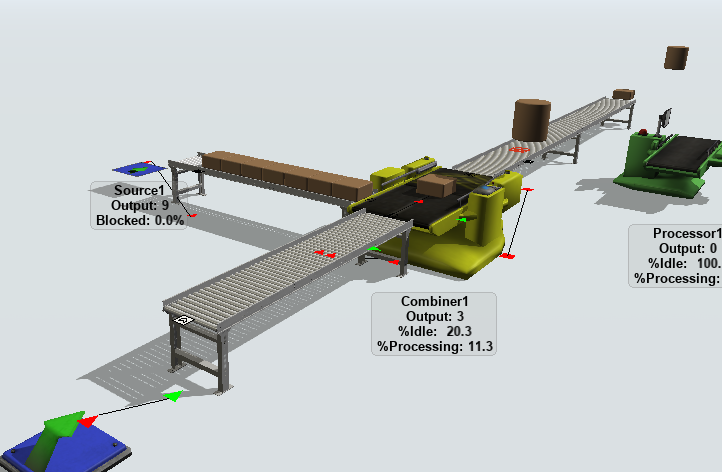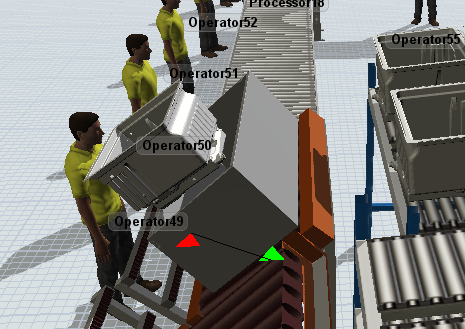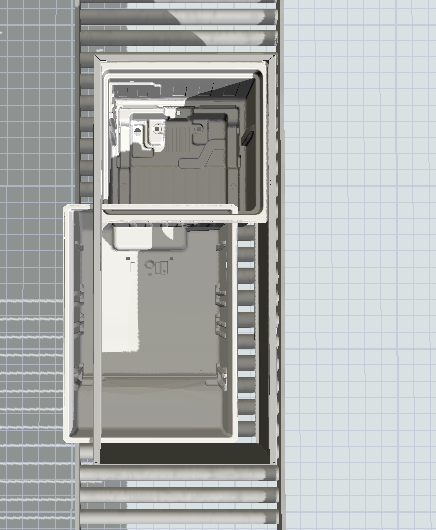I have a question, thank you to those who dedicate a little of their time to help me. I have two custom items that go into my combiner, but when my items are merged they are mangled and floating. Is there any way to fix them or change the appearance of these two objects together?
Example