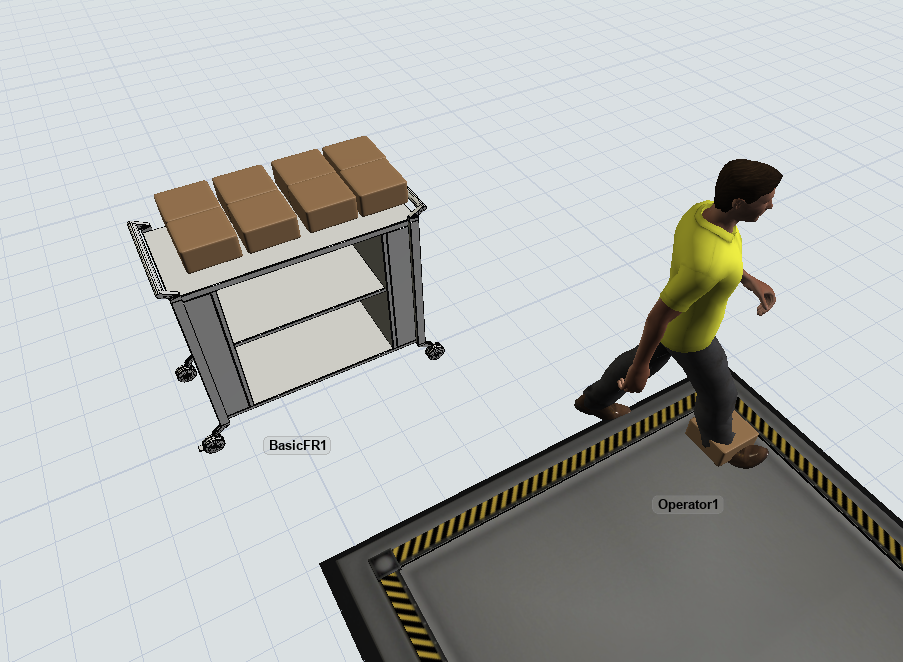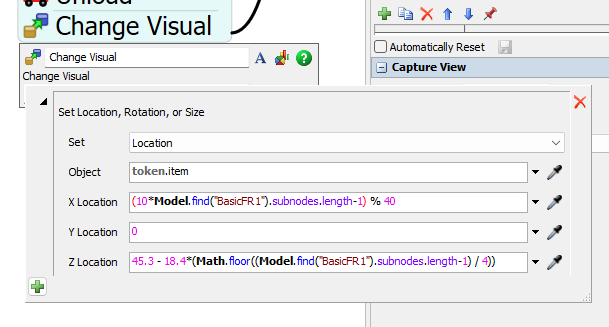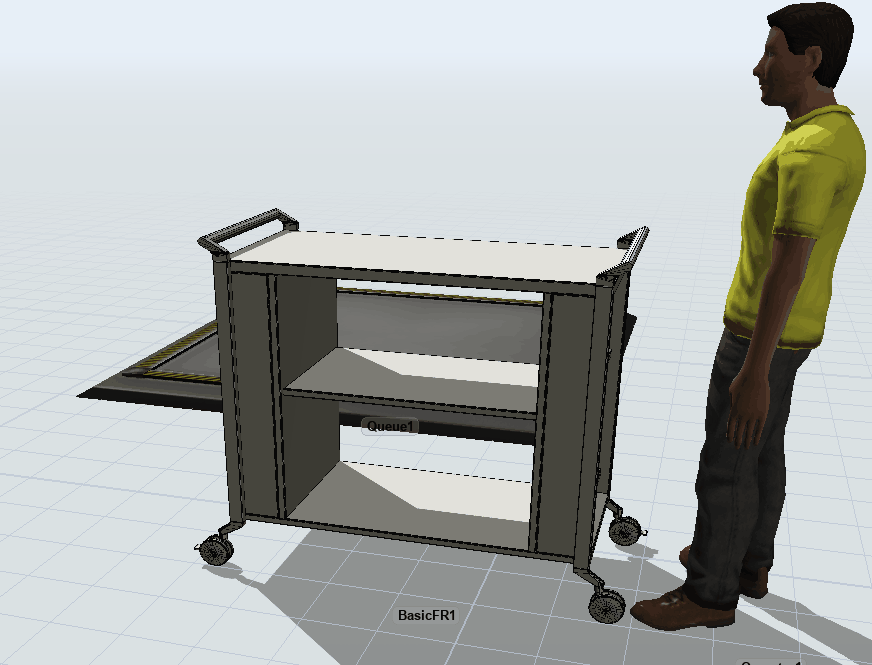Hi,
I am looking to load items in the cart, neatly placed without any overlap (as shown in the figure below). I can do this by controlling X,Y,Z location of the item. But wondering if there is an elegant way to reference it with respect to the cart so I can fill top level, followed by middle and bottom level.