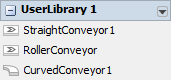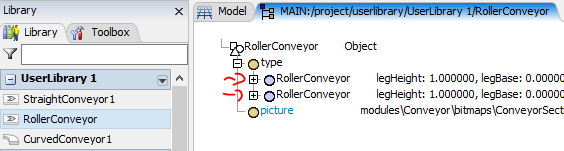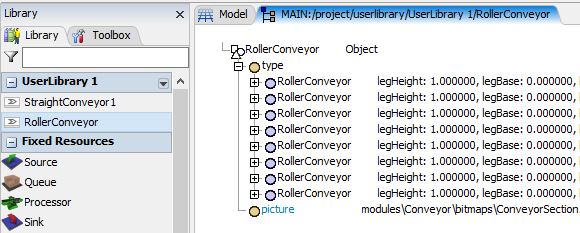- In a new model, drag & drop 1 straight conveyor and 1 curved conveyor.
- Right-click on the straight conveyor > Edit > Add to User Library > New User Library. It adds 2 items in the library: the StraightConveyor1 object and the RollerConveyor visualization.
- Right-click on the curved conveyor > Edit > Add to User Library > User Library 1. It adds a new item in the library: the CurvedConveyor1 object.
There is no new RollerConveyor visualization added. It makes sense since both conveyors have the same RollerConveyor visualization.
However if you right-click on RollerConveyor in the library > Explore Tree, you will notice that the RollerConveyor type has been added twice:
I think it would make more sense to have only one visualization type here, since both conveyors added to the library have the same RollerConveyor visualization.