Hi everyone,
one of our clients recently requested help with a problem in a model in which they use the following 'feature':
If a Photo Eye is stopped by calling object.stop() on it, it will automatically stop any newly arriving item. When it gets resumed, the item is resumed as well.
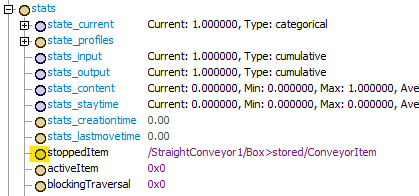
A reference to the stopped item is stored in a node in the PEs attribute tree under stats. The issue is that this reference is not cleared after the item is resumed. This then leads to the item being resumed every time the Photo Eye is switched out of a stopped state. At one point in the client's model this lead to the item seemingly ignoring the processing time on a station as demonstrated in the attached model.
This looks like a bug, at least if this is actually a feature rather than some deprecated functionality as the missing documentation might suggest.
