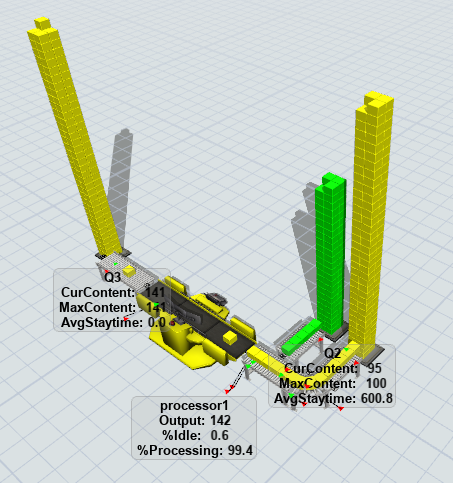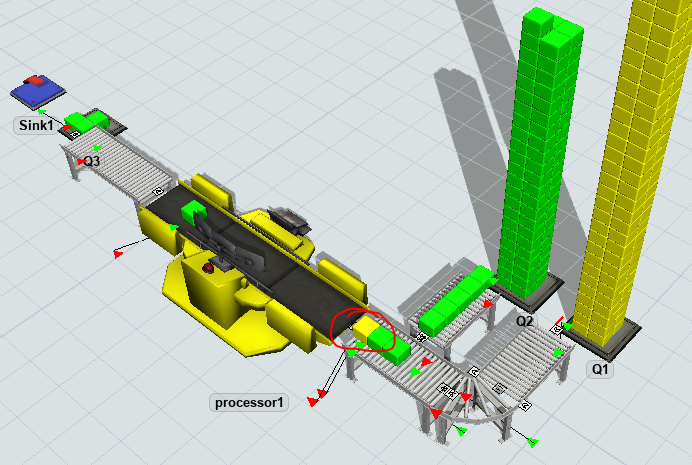Hello Flexsim Answers group,
In my model (below attached), a multiprocessor gets items from two Queues, such as Q1 and Q2, and processes them before sending them to Q3.
Where, Q1 receives 100 items with an interval of 5, 15, 25, and 35 minutes.
Similarly, Q2 receives 25 items with an interval of (0,10,20,....min)
In this case, I am utilizing a "Source" activity in the process flow to replenish the Qs, but in my actual model, these Qs (Q1 n Q2) receive items from other Qs that belonged to other processors.
Both Qs flush out only if they reach a limit/batch size of 100 items
In this model (attached), Q1 receives a batch of at least 100 items on each interval, whereas Q2 only receives 25, so it waits and flushes until it hit the limit of 100. Even though, Q2 hits the limit of 100 the processor is not pulling from Q2 due to the ongoing minimum replenishment at Q1 with 100 pieces every time (on each interval). Because of this the processor only pulls from Q1.
I would like to know how to make a processor pull from Q2 when it hits its limit by halting Q1, and when Q2 does not reach its limit, the processor should pull from Q1
Any recommendations?