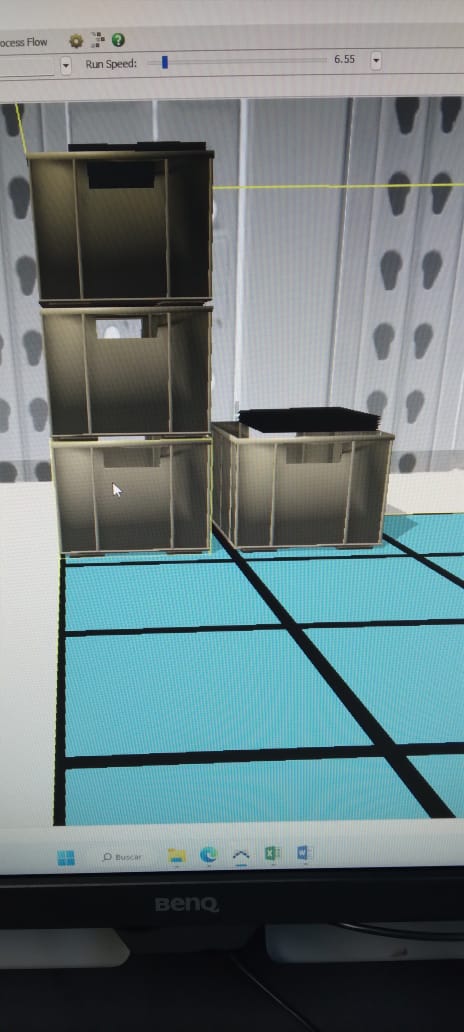 packaging
packaging
I am simulating packaging in racks and totes, but the material that comes out of the process is not introduced in the lower part of the container, it starts from the upper part.
as shown in the pictures
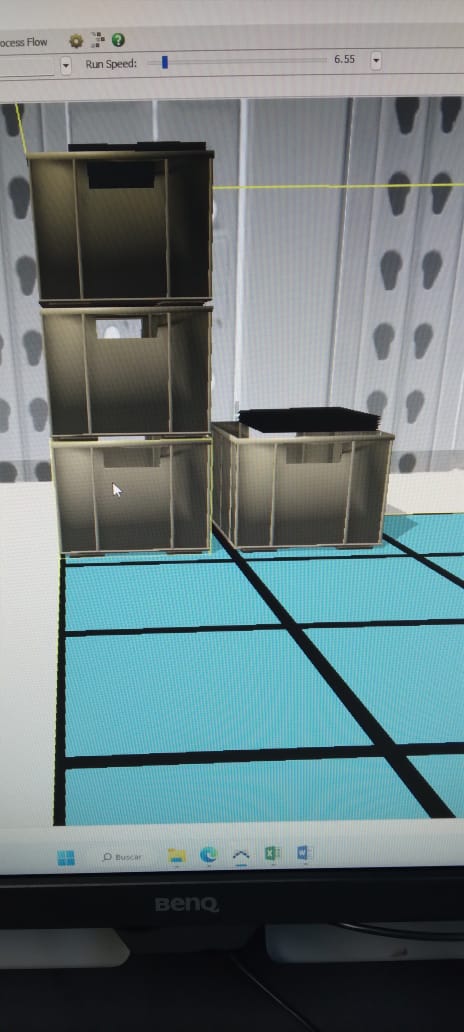 packaging
packaging
I am simulating packaging in racks and totes, but the material that comes out of the process is not introduced in the lower part of the container, it starts from the upper part.
as shown in the pictures
Hi Ivan, get into the FlowItem Bin and make sure that your tote (the plastic box where you are packaging) has the "Pack Contents" option set to "Simple"
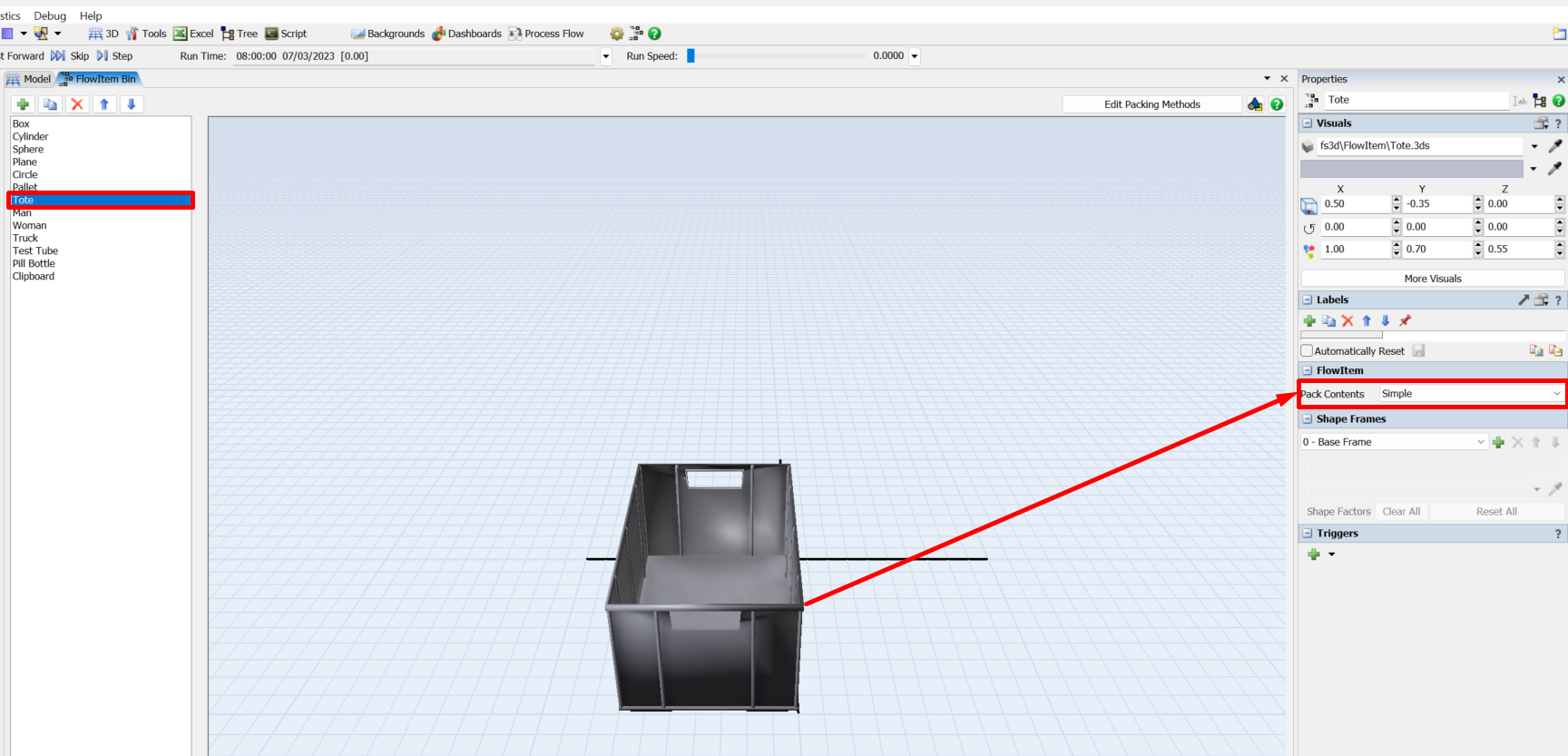
If the product you want to pack is smaller than your tote and you have the simple method selected, it should be shown as follows:

If it has the "Default" option is selected, it should be shown as follows:


If the product you want to pack is bigger than your tote and you have the simple method selected, it should be shown as follows:
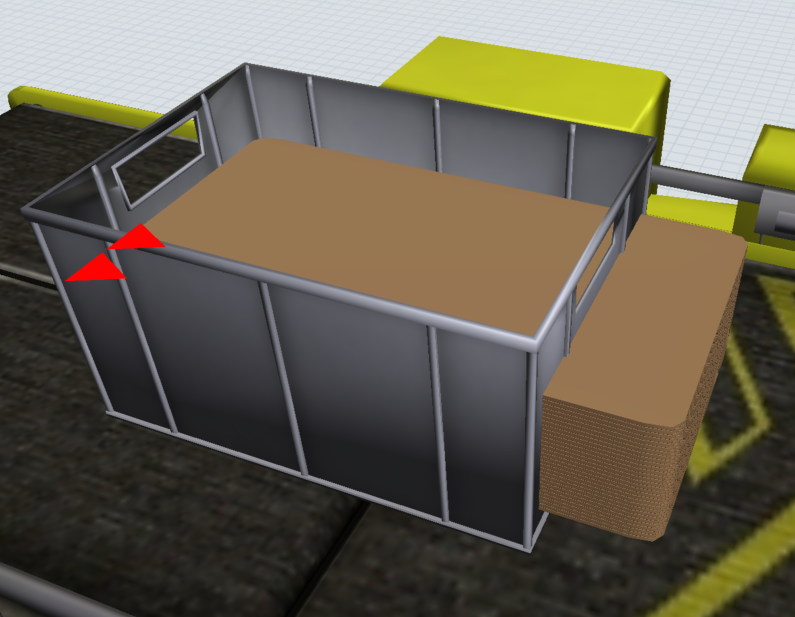
Here is the model: Duda Ivan2.fsm
13 People are following this question.
FlexSim can help you understand and improve any system or process. Transform your existing data into accurate predictions.
FlexSim is a fully 3D simulation software environment. FlexSim can be used to simulate any process in any industry.
FlexSim®, FlexSim Healthcare™, Problem Solved.®, the FlexSim logo, the FlexSim X-mark, and the FlexSim Healthcare logo with stylized Caduceus mark are trademarks of FlexSim Software Products, Inc. All rights reserved.
Privacy | Do not sell or share my personal information | Cookie preferences | Report noncompliance | Terms of use | Legal | © Autodesk Inc. All rights reserved