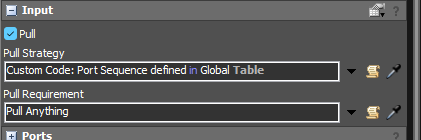Good morning, I want to know if in some way these processors can be configured to serve as follows:
| procesor 1 | 5 | 4 | 3 | 2 | 1 |
| procesor 2 | 3 | 2 | 1 | 5 | 4 |
| procesor 3 | 1 | 5 | 2 | 3 | 4 |

In addition to this, I want this order to be able to be changed manually in each processor and that if there are no boxes in any of the queues, it should still call the queues if there are boxes.
thank you so much