I really like this new feature in 23.1 beta:
Added ability to create connectors by A-connecting activities.
And I'd like to share some feedback here.
Comment #1
When you press the "A" key in the 3D view, the mouse icon changes to the chain symbol:
When you press the "A" key in the Process Flow view, the mouse icon does not change to the chain symbol.
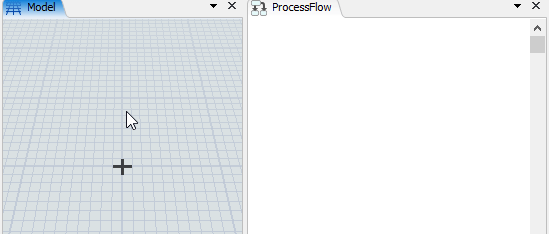
It would be more consistent if like in the 3D view, the mouse icon changes to the chain symbol when we press the "A" key in the Process Flow view.
Comment #2
You can't A-connect 2 containers. If we now have the ability to A-connect 2 activites, users will also try to A-connect 2 containers, but they will wonder why it does not work. It would be more consistent if we could also A-connect 2 containers.
