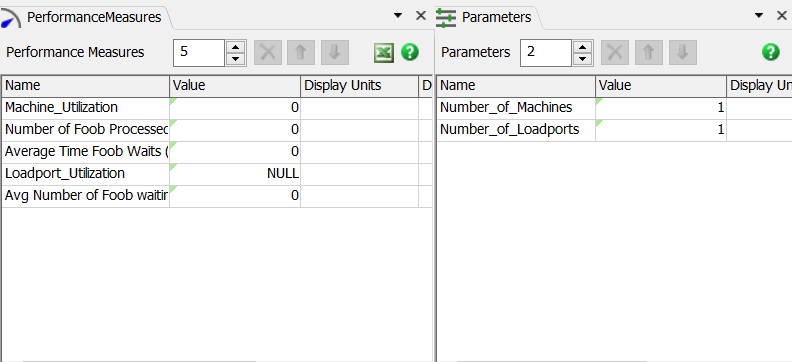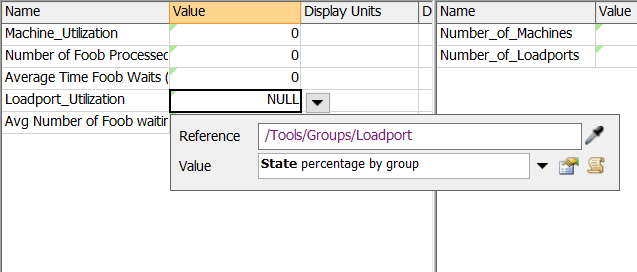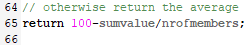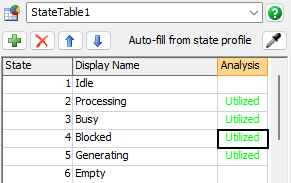In the file attached, one of my key performance measures is Loadport Utilization
and I would like to take measures to measure it as,
1.0 - [referenced value of state = "idle"].
So when idle is 13% or 0.13, I want the performance measure to record it as 0.87 or 87% instead.
Currently, the measure is set to reference for the group "loadport" and taking the state value for state "idle", but i can't seem to use the value to form the measure above. Is it possible to do so?