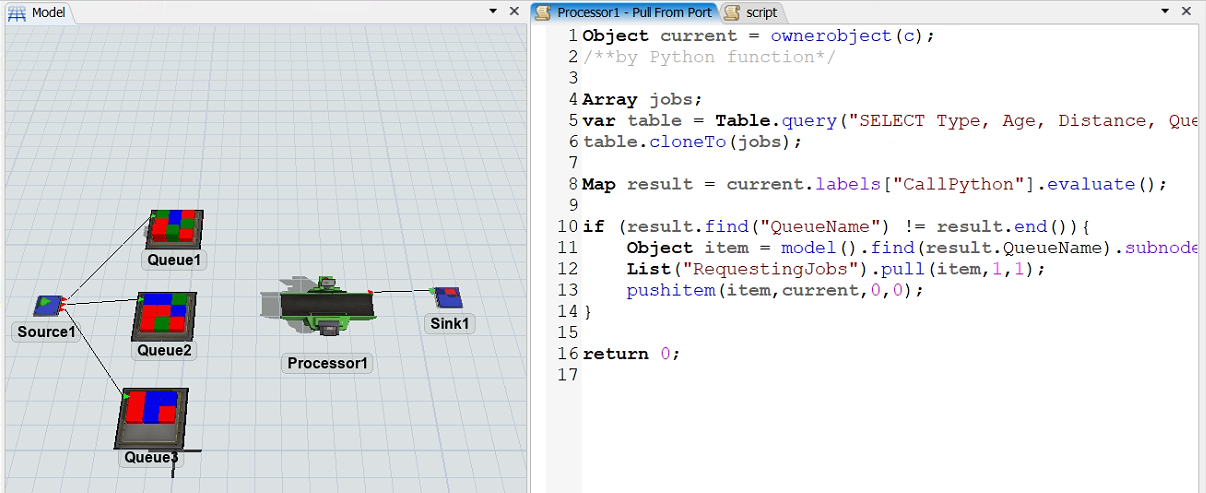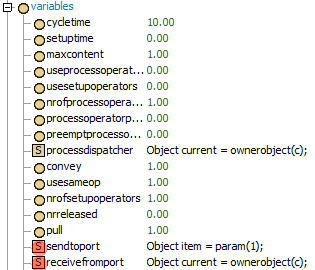Hi,
I've tried to practice this example to connect external python code by the following line:
https://answers.flexsim.com/questions/110833/future-python-and-flexsim-integration.html
However, it seemed to have a bug here.
Could you help to clarify it?
Thanks
Wade