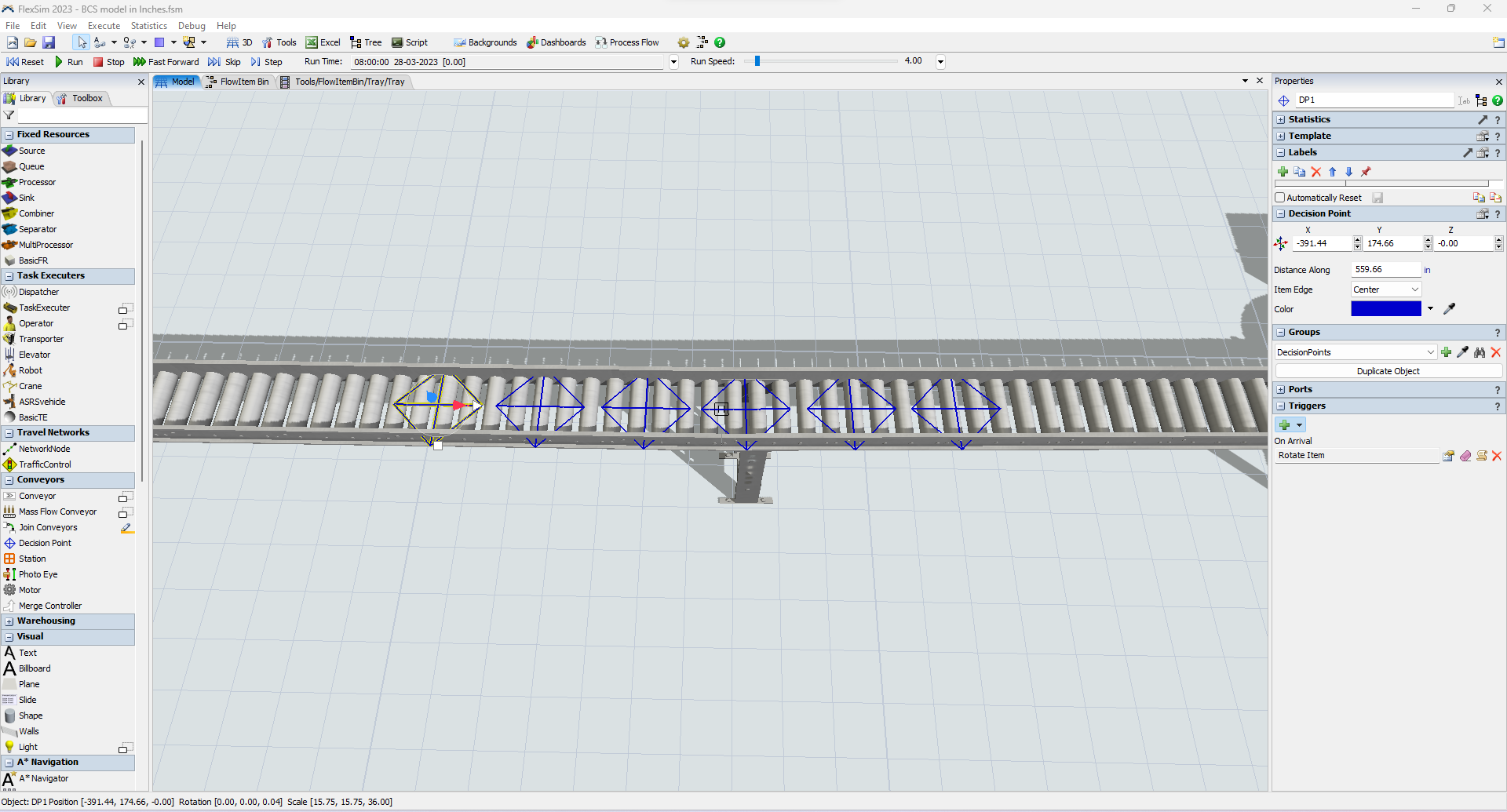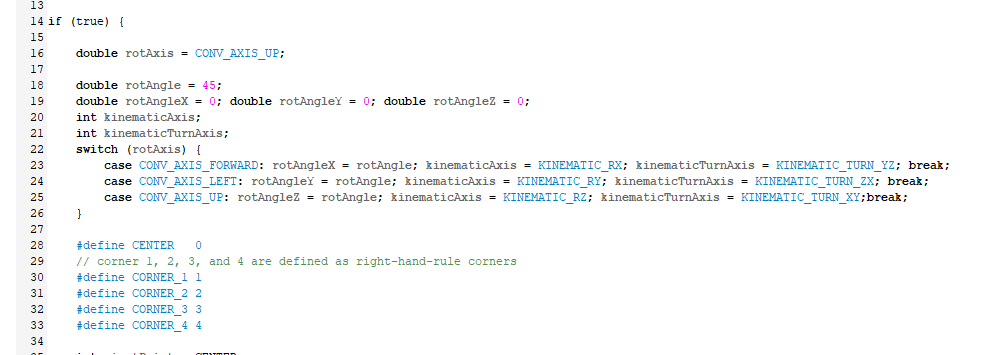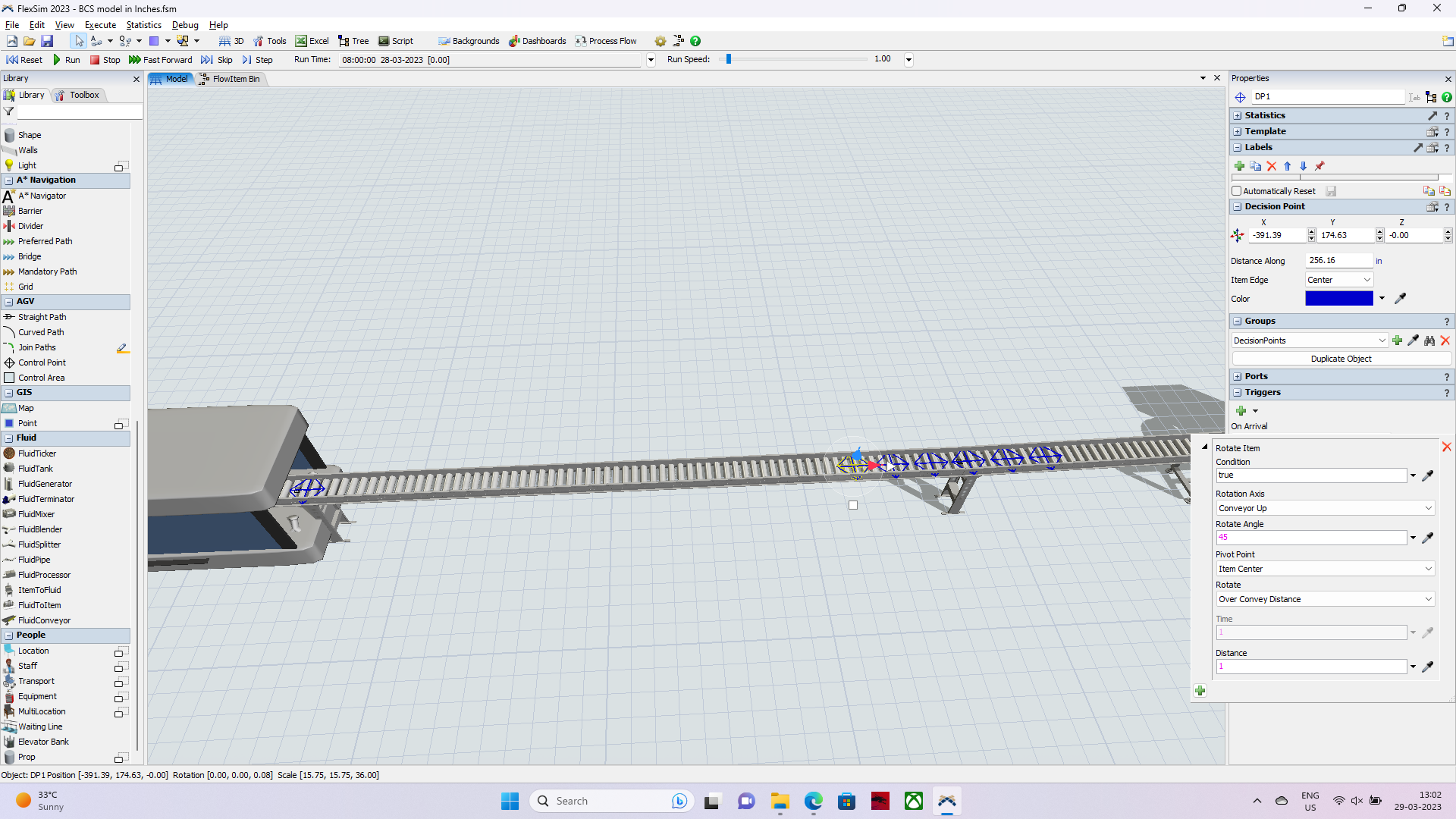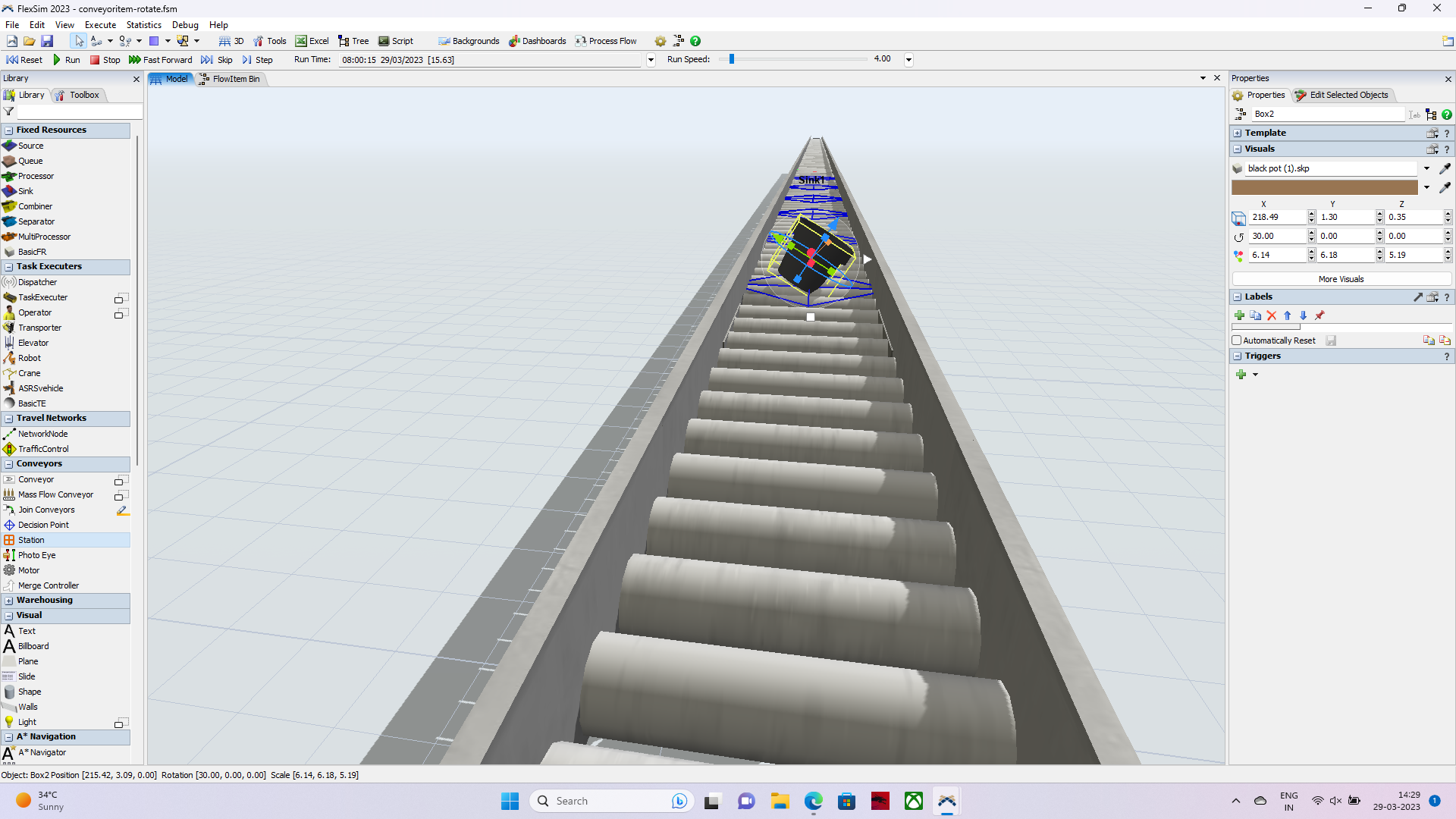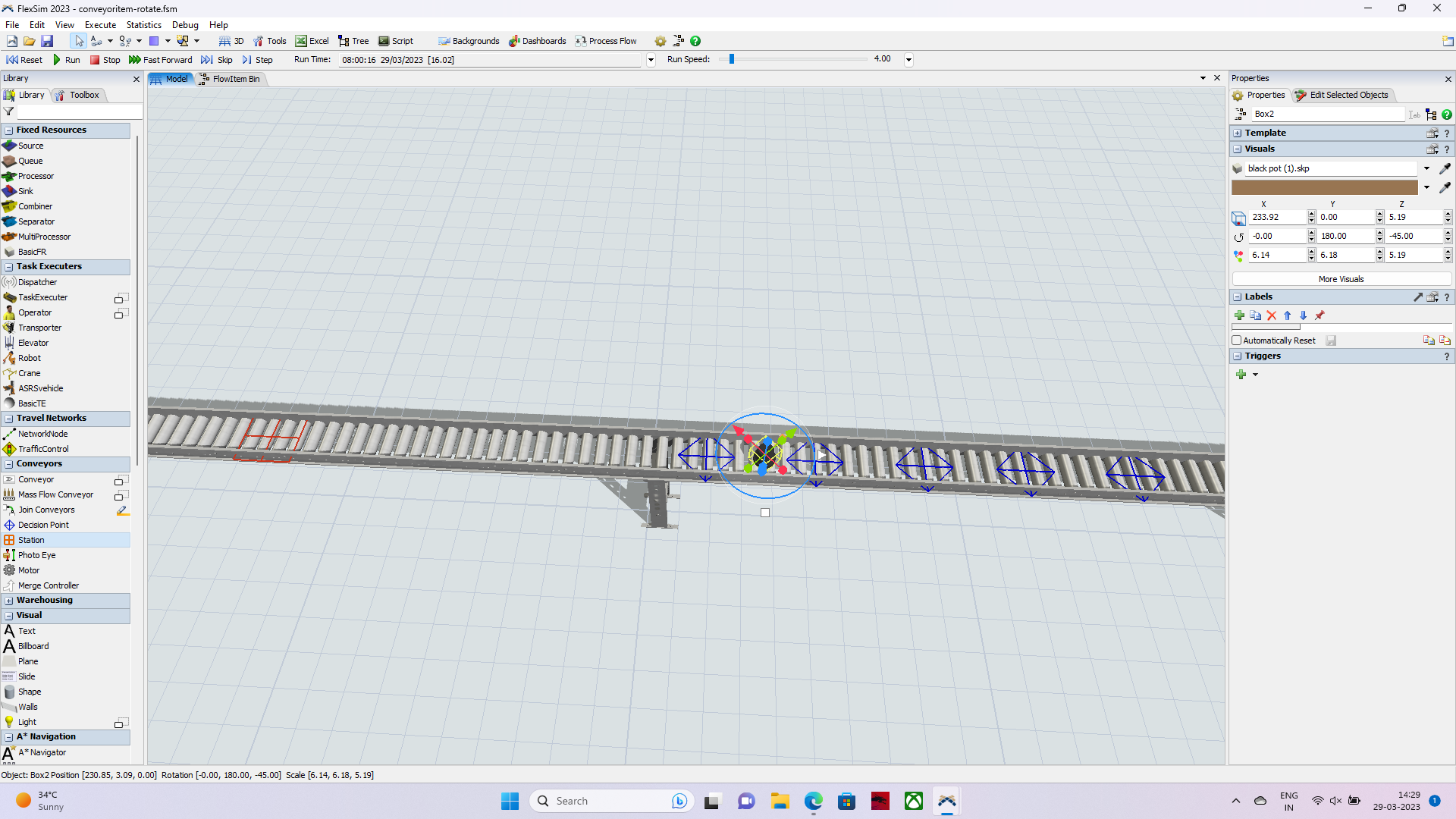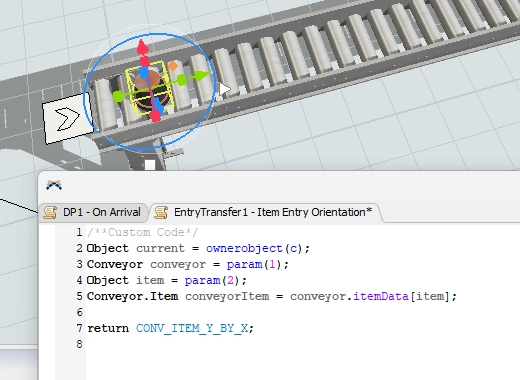question
Rotate Item at Decision point
Could you upload the model (or a sample model) or at least show the settings you use in the trigger option?
Hey @Felix Möhlmann
Thanks for the reply, I am using the following settings in the rotate item trigger,
1 Answer
I don't see anything in the options that would indicate why the rotation wouldn't work. Did you change anything in the trigger code after adding the rotate function?
The attached model mimics the situation in your screenshot. Does the rotation work there?
The model you shared is very helpful, The flowitem is being rotated in my model through Z axis. Since it is in round shape I was unable to identify. I wanted to rotate the flowitem through the X axis.
Thank you
I wanted to rotate the item in this way
Why is it taking -90 deg through z axis and 180 deg through y axis?
I am Attaching the model below.
question details
13 People are following this question.