Hi community,
In my model, I wanted to pack the items as shown in the following image.
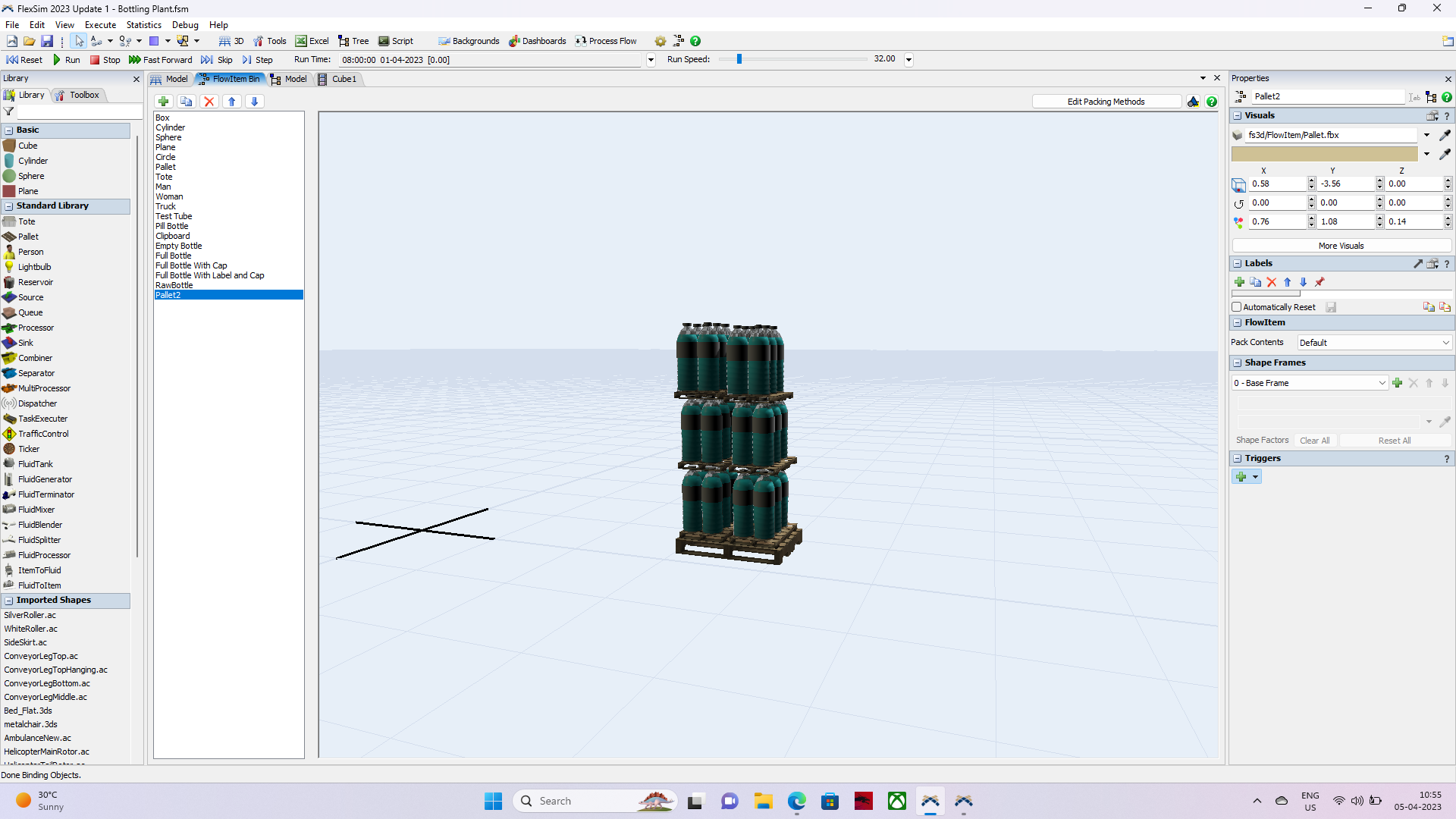
But when I use pack option in the combiner they are seen like this after packing
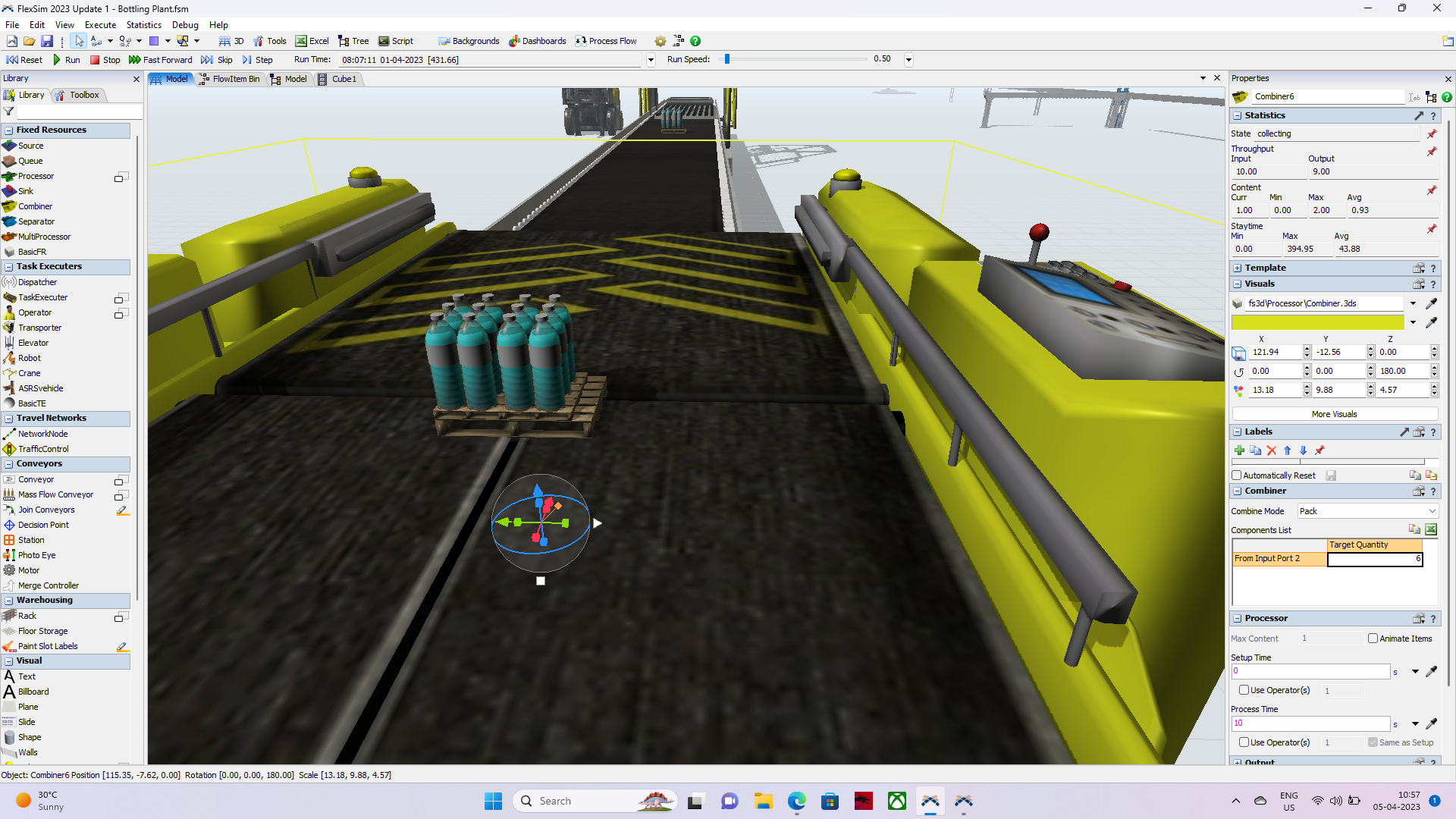
How to solve the issue?
Thanks in advance.
Hi community,
In my model, I wanted to pack the items as shown in the following image.
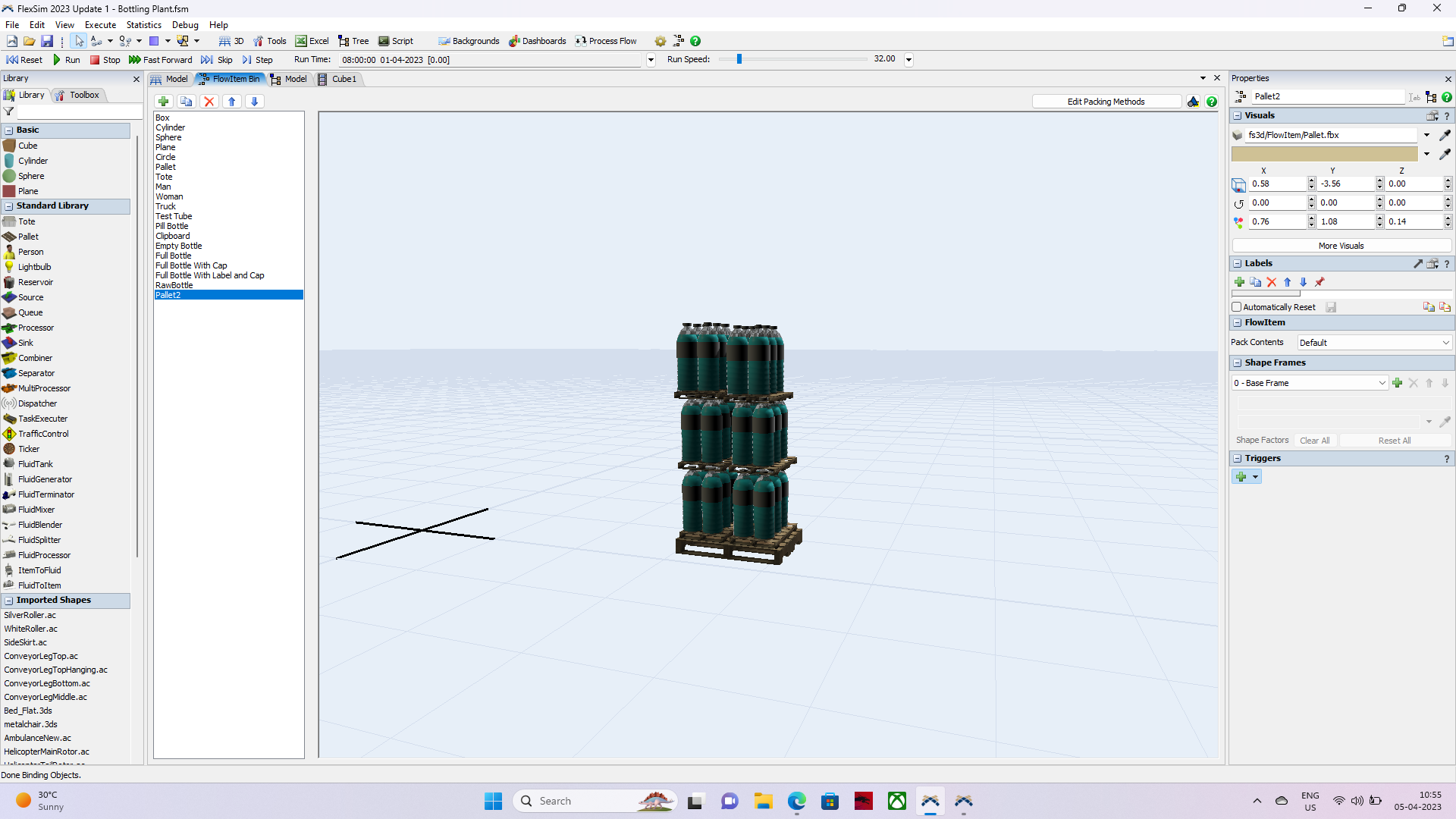
But when I use pack option in the combiner they are seen like this after packing
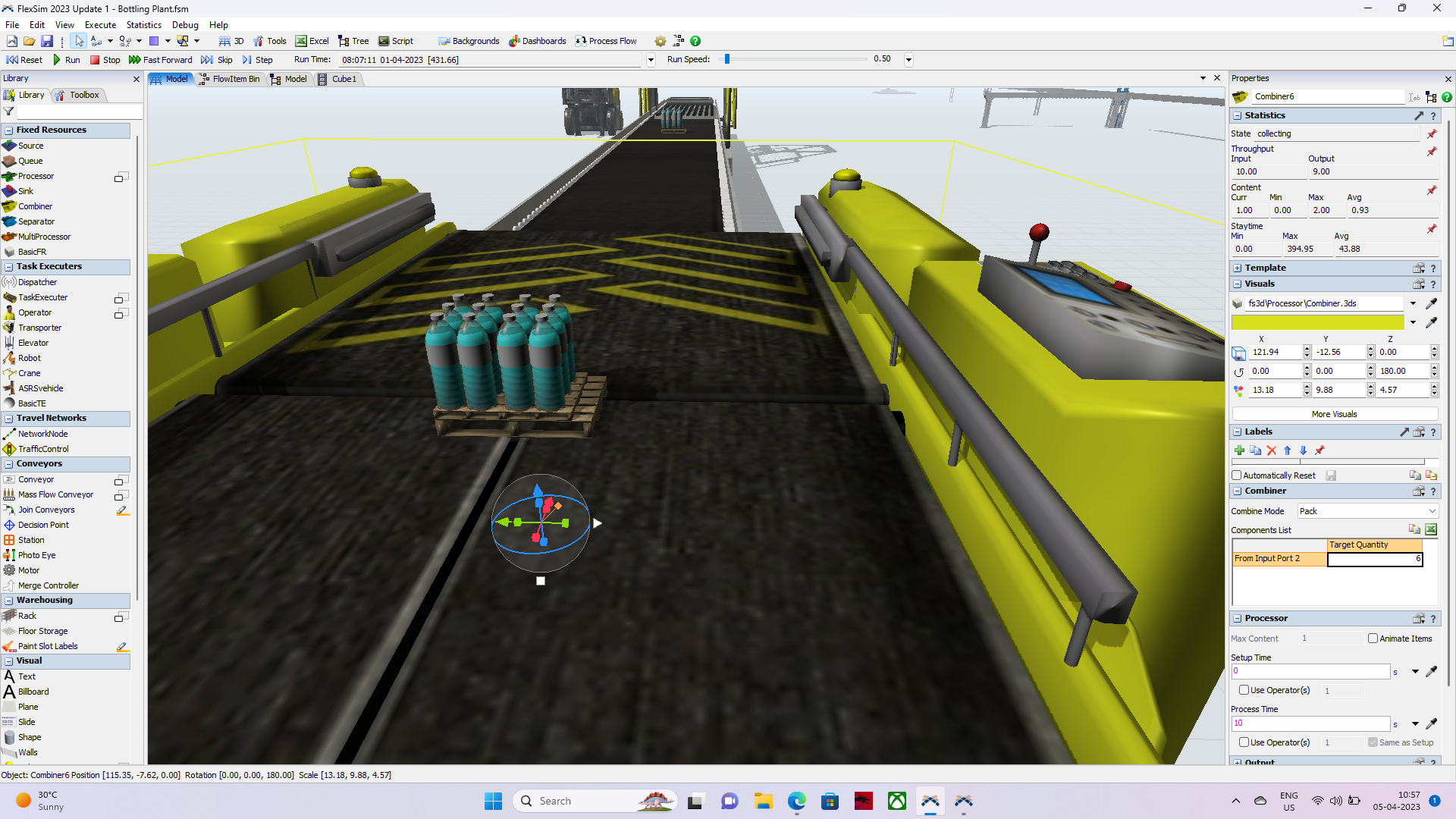
How to solve the issue?
Thanks in advance.
Your desired stacking outcome is now the standard packing method in 23.1 (still no un-packing):
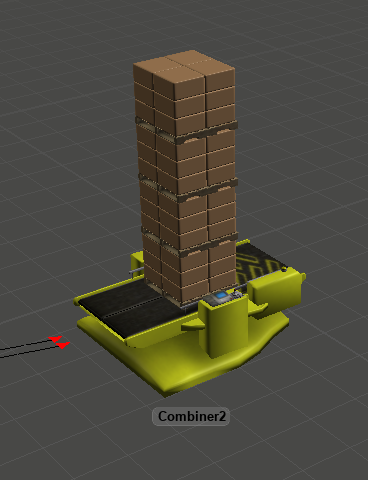
Here's an example model which just uses default behavior.
Hey @Jason Lightfoot
Your suggestion almost helped me, but when I try to pack the 6 items. The first two items are being packed vertically but from the third item they are penetrated into the second item as shown in the screenshot below.
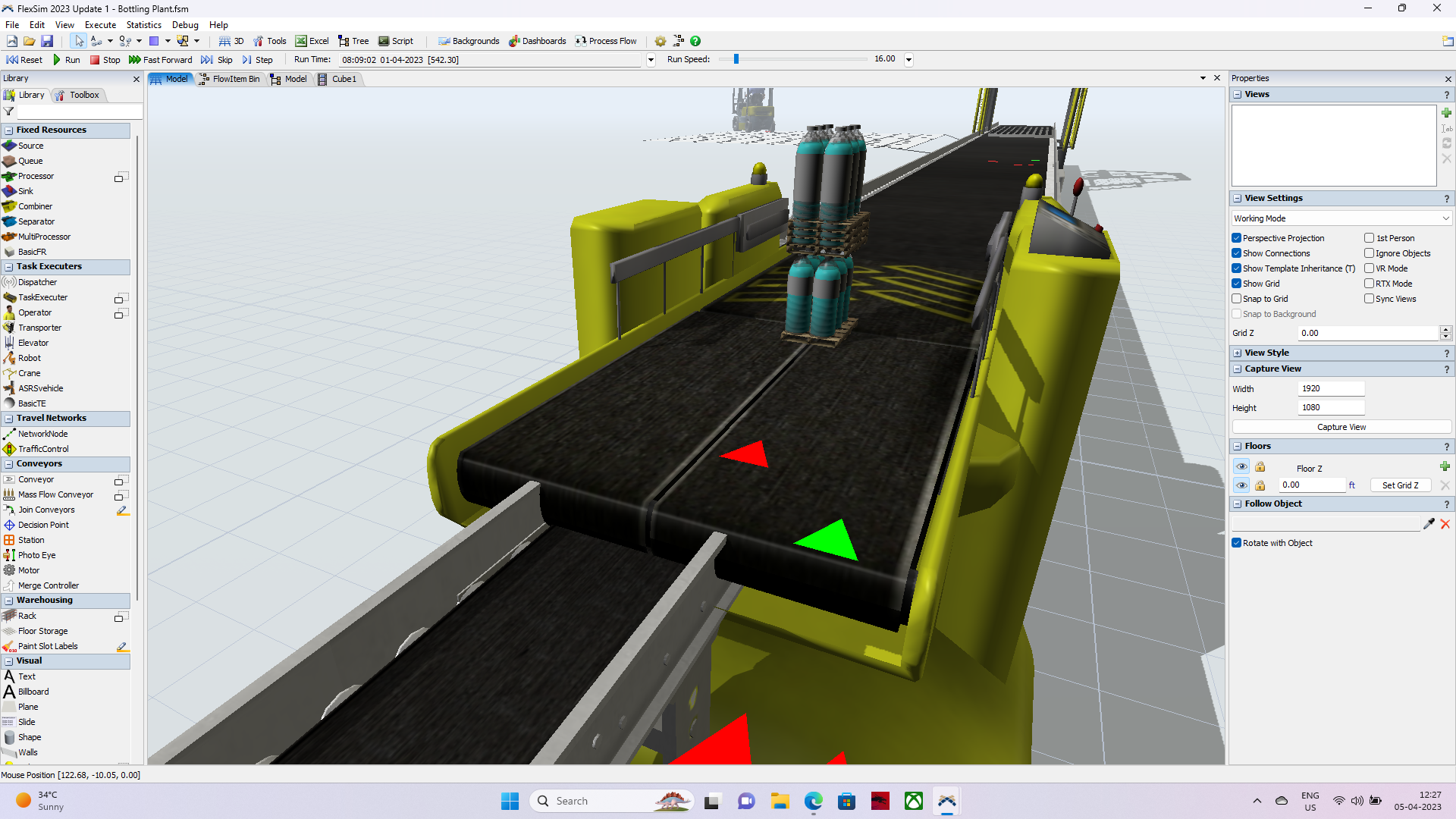
14 People are following this question.
FlexSim can help you understand and improve any system or process. Transform your existing data into accurate predictions.
FlexSim is a fully 3D simulation software environment. FlexSim can be used to simulate any process in any industry.
FlexSim®, FlexSim Healthcare™, Problem Solved.®, the FlexSim logo, the FlexSim X-mark, and the FlexSim Healthcare logo with stylized Caduceus mark are trademarks of FlexSim Software Products, Inc. All rights reserved.
Privacy | Do not sell or share my personal information | Cookie preferences | Report noncompliance | Terms of use | Legal | © Autodesk Inc. All rights reserved