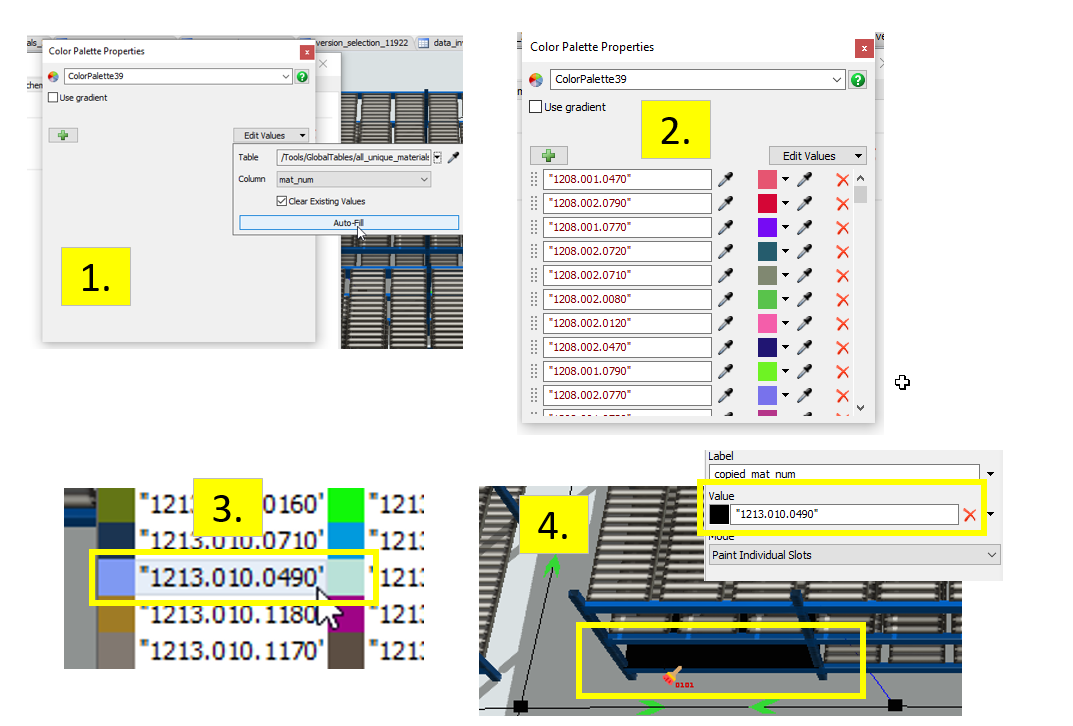Hello friends, I would like to ask a question. I am struggling with this issue a little bit. Usually I use this feature without problems.
1. I created label "copied_mat_num" and I assigned values from the table range to this label
2. Values were imported
3. I see the specific value in the range
4. When I am trying to paint the slot with this value, I see only black color and it doesn´t work properly.
What could be the reason?
Thanks in advance