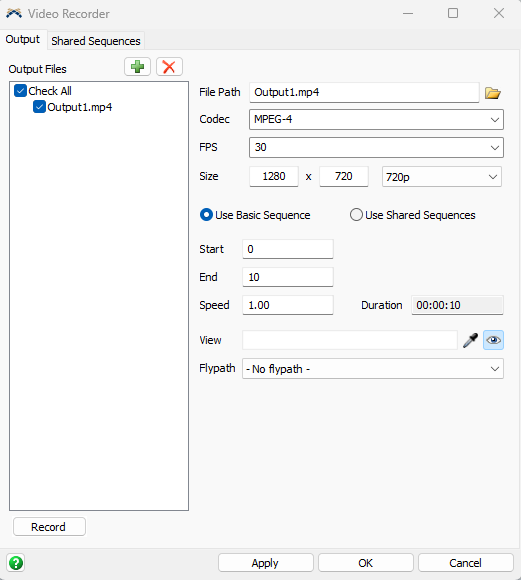I am creating a video of a large model, where it has to run for a long time before reaching the recording start time. One time I set the video recorder going and while it was FF forward to get to the video start, which I knew was going to take 4 hours, I realized I needed to change something. I could not figure out how to stop the recording mid-flow and cancel out of it. You can stop the model, or the fly-path, but the recorder still thinks it's on and then it just hangs. I had to close the whole model using the Task Manager in order to get out.
Is there a way to cancel? If not, please add a cancel button to the Video Recorder.
Thanks!