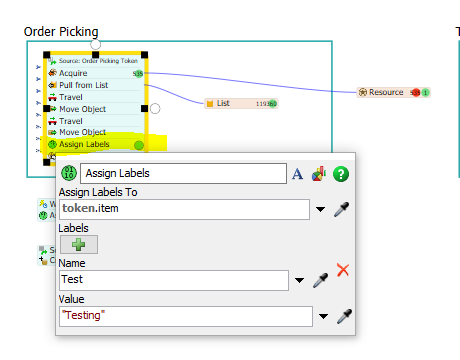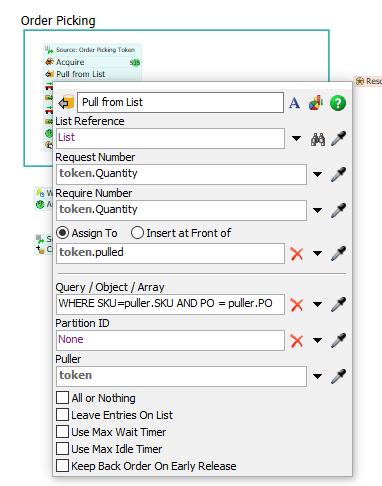Hi, I am facing some issues with labels.
I have assigned labels to items via process flow tokens, and I believe the label is assigned correctly because the label can be seen when i click on the token to view the details, 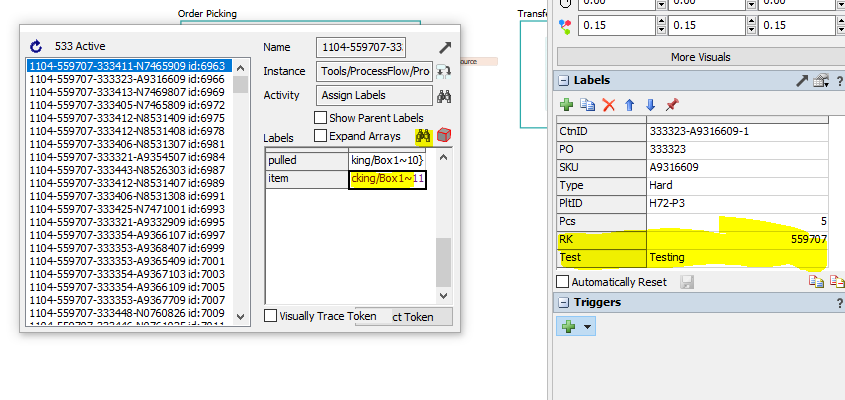 but it is not showing when i click on the same box on the 3D model.
but it is not showing when i click on the same box on the 3D model.
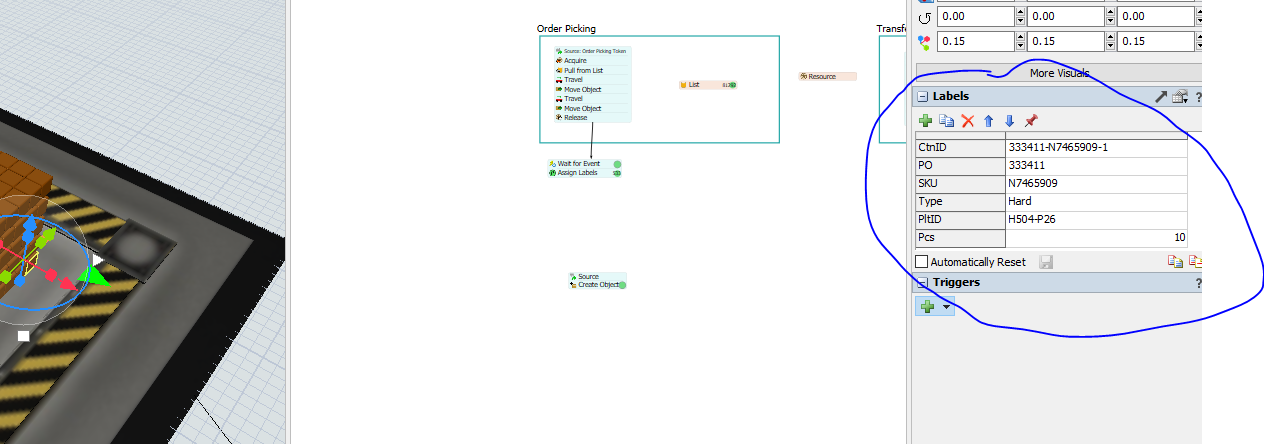
Below is my approach in assigning the label: (when a box enters the queue, a label should be assigned to the box.)
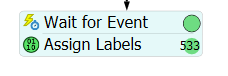
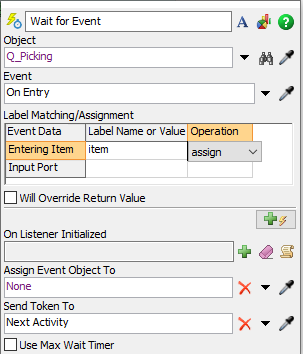
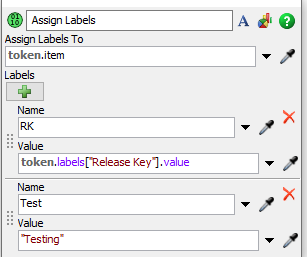
Does anyone know what is the reason?