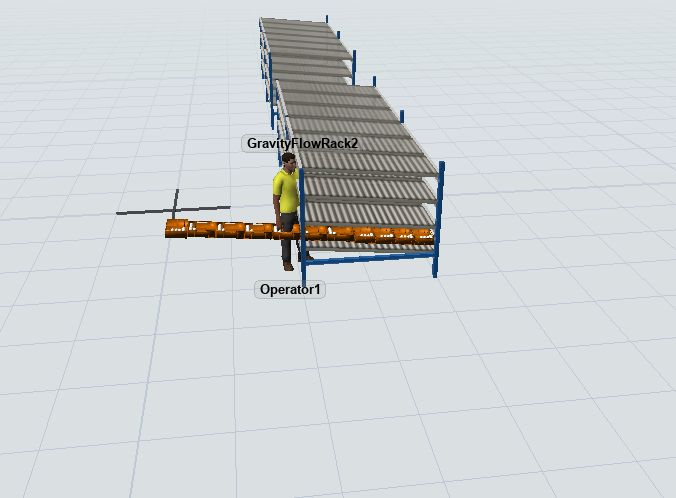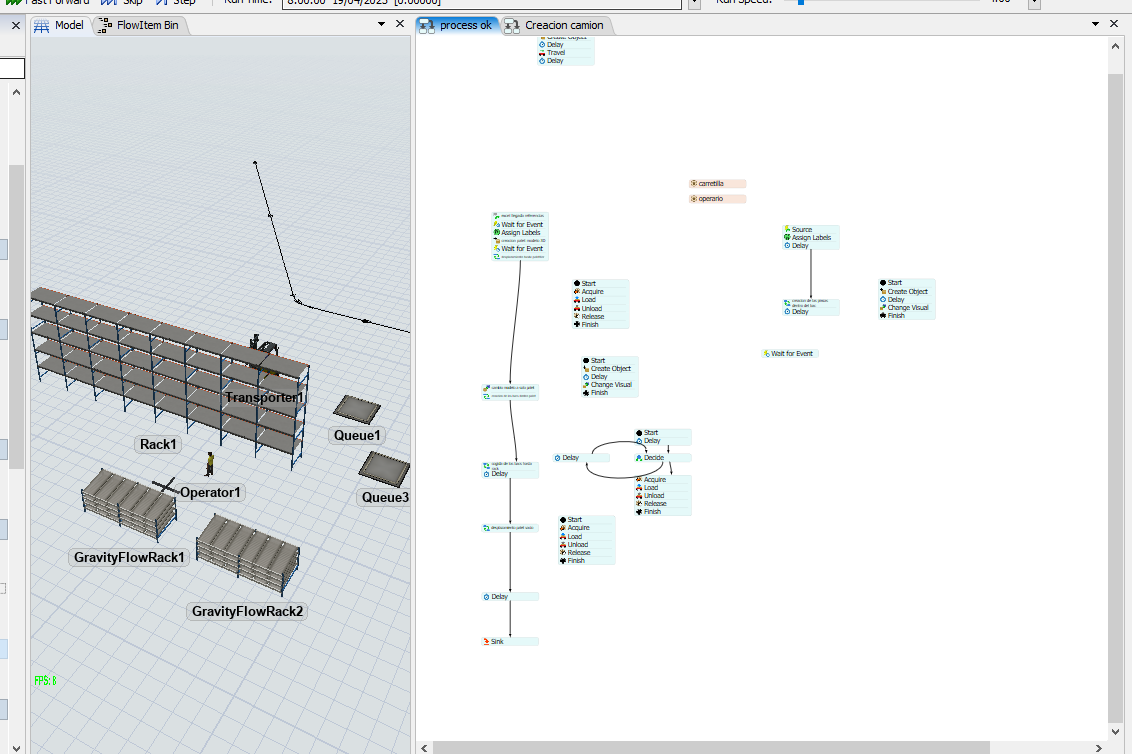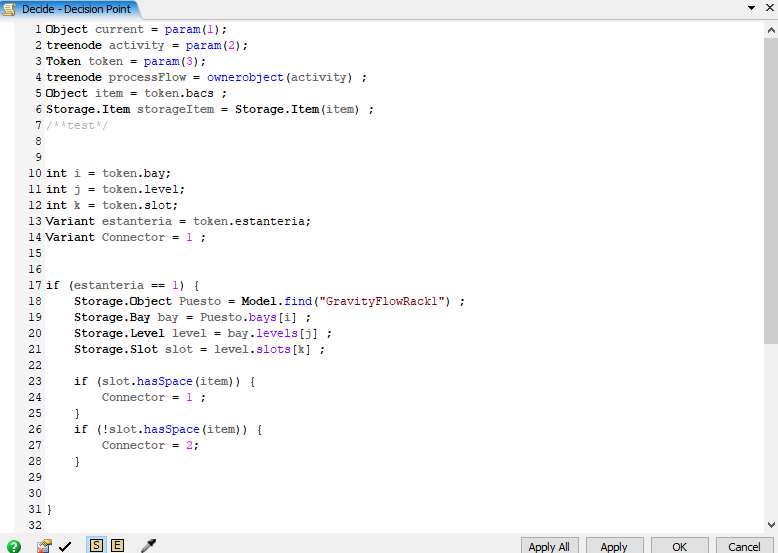Hello everybody!
I'm trying to create a model where I need to move an object from a pallet into a rack (palletier) to a gravity flow rack.
Into the rack, I'm using By Bay, Level, Slot ID strategy, but the operator keeps loading the "GravityFlowRack" even if there isn't any space into the slot.
I have tried with a conditional decide to check if there is some available space but I'm not getting any results at all... What I really want to get is an action from the operator that loads the available slot with the selected tote until the slot is full and keep loading it always when is room available.
This action should read when there is room available in the gravity flow rack, so it sends the operator to take a tote from the pallet in the rack and unload into the free space in the gravity flow rack. Its like a "PULL" strategy, where I send an action to pull an item to fill the space available.
If you have another strategy/method to solve this, let me know!
Thanks so much!