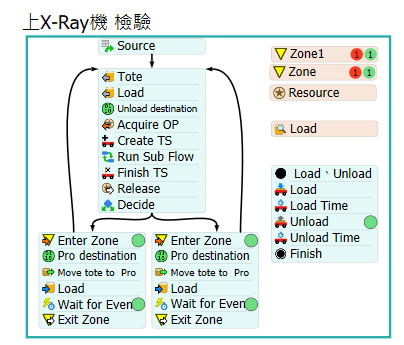question
Merge of two conveyor First come first served order problem
1 Answer
The transfer points always have a fixed order along the conveyor which will determine what item can enter when totes are waiting at both ends.
You can use the area restriction options on Decision Points/Photo Eyes to let only one tote enter the intersection at a time. By default the entries will be handled in FIFO order.
(Though eventually both conveyors will still fill up).
謝謝,我嘗試過你提供的方法,但我發現在我的模型中,我需要添加幾個步驟才能完成。我想知道這個方法和你的區域。
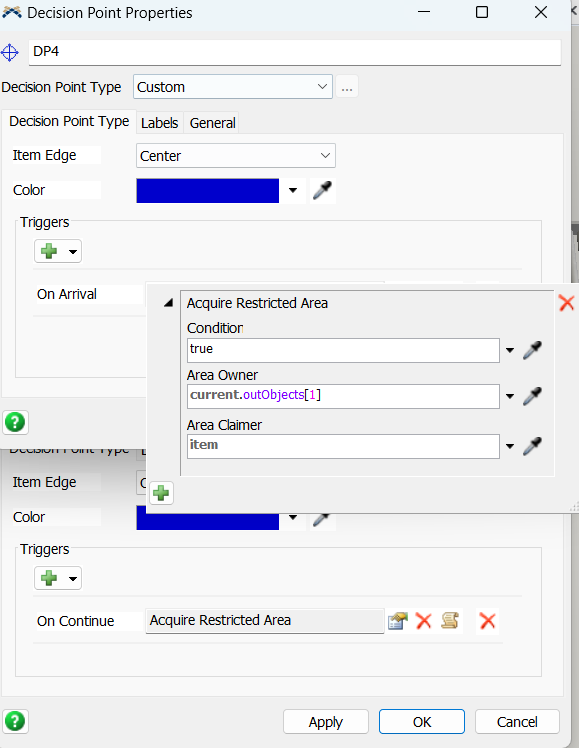
The area restriction works by declaring some object as the owner of the area. A label will be created on this object which manages entries into the area. The default assumption in the pick options is that this object is connected to the entry decision point by an a-connection (current.outObjects[1]).
In your screenshot I see that you have added the Acquire option twice. The available options work in pairs: Acquire/Release and Enter/Exit. The difference between these is that with Acquire/Release only a single item can enter the area at a time, whereas with Enter/Exit you can set a custom maximum content for the area. Any item that acquires or enters an area has to then later also release or exit the area. Most often the release would happen in a trigger of the owner object.
You can also take a look at the linked tutorial below. It contains a section on area restriction.
question details
16 People are following this question.