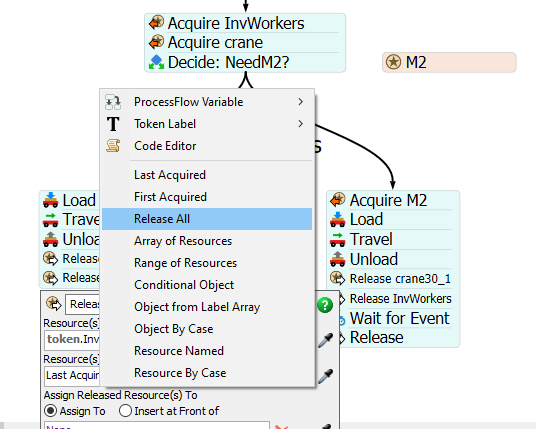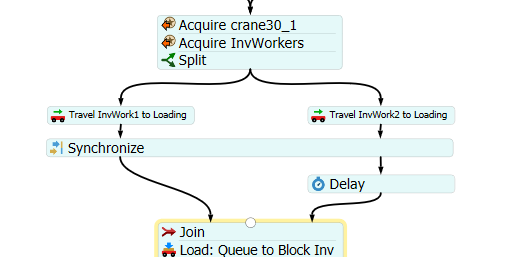Hi everyone!
I have a model where two operators must follow a crane and supervise the loading/ unloading operation of the crane. I have designed a process flow and everything works except for the second operator. I have tries many different ways of modeling this (including only 3D modeling or, using two dispatchers or task coordination) but when the flow item arrives in the first queue, only one of the operators moves towards the correct destination in all of my different scenarios. The other one skips the moving task and continues through the process flow to the next tasks.
I'll upload my model here.
Thanks in advance!