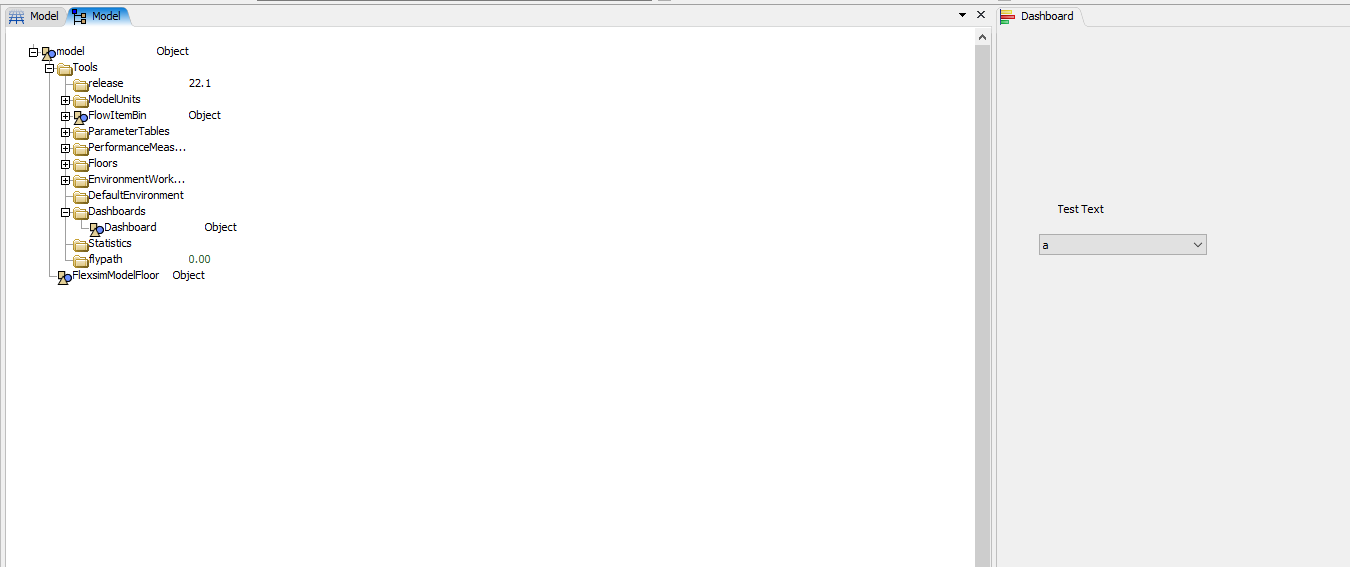Hi,
I have a problem with inserting objects in created dashboard. What I want is to see those objects in treenode to be able access their variables via nodes. The problem is that when I insert any of the objects in the dashboard, none of them appear in the dashboard.
Would someone know where is the problem?
Thank you,
Martin