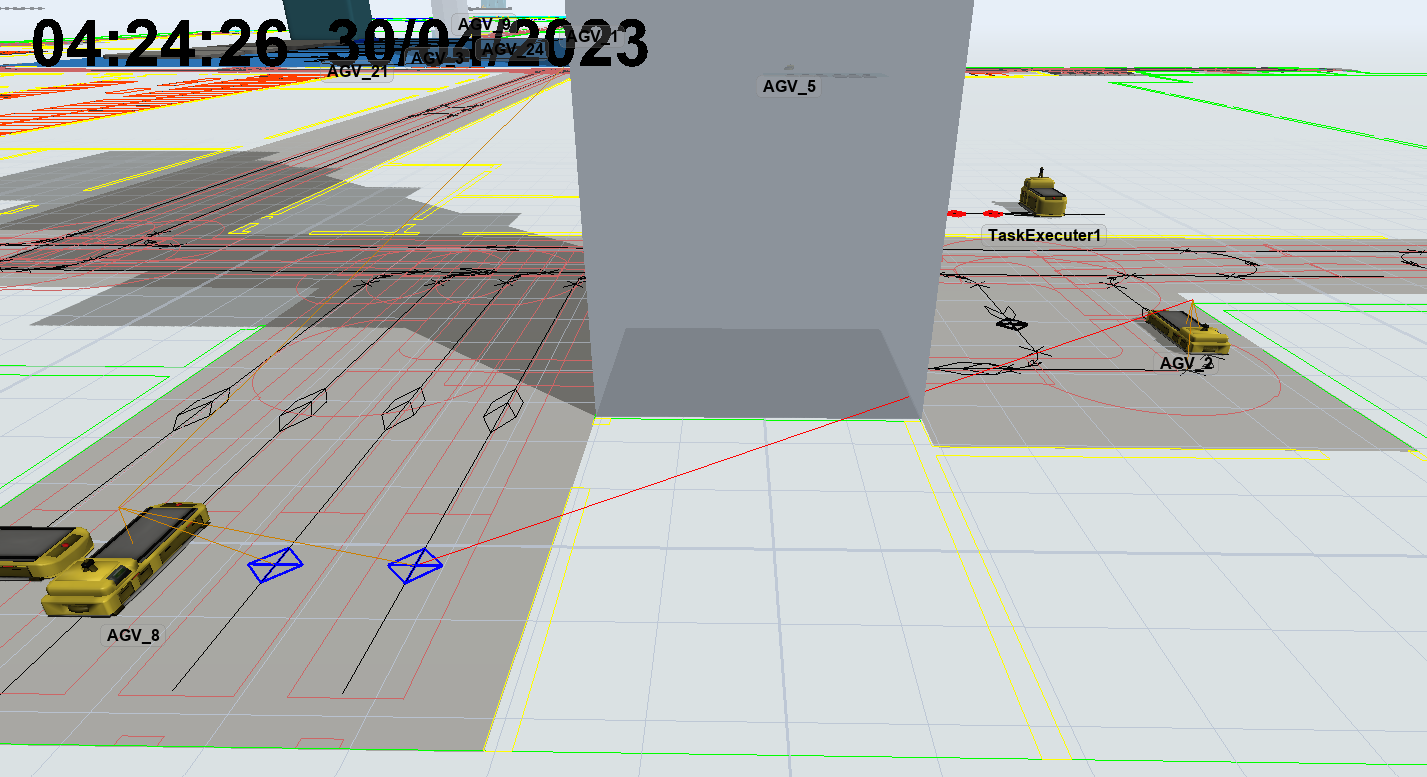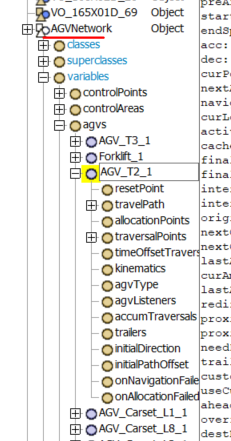Hi all,
I have a problem for which my model breaks because there is an AGV which is standing still in a charging station that allocates different CPs, therefore another one cannot allocate them. I know it looks weird, but I think it is part of the logic I have that makes AGV allocating CPs even though they will not drive to them.
So, my question is, is there a way to access from the AGV treenode the CPs that it has allocated so I can delete these allocations? I went through the entire AGV treenode, but I couldn't find anything.
Unfortunately I cannot share my model, I hope a picture will be enough.
Thanks in advance.