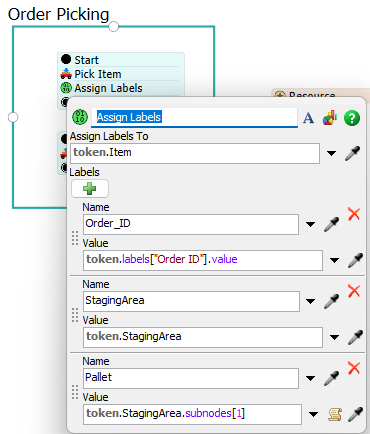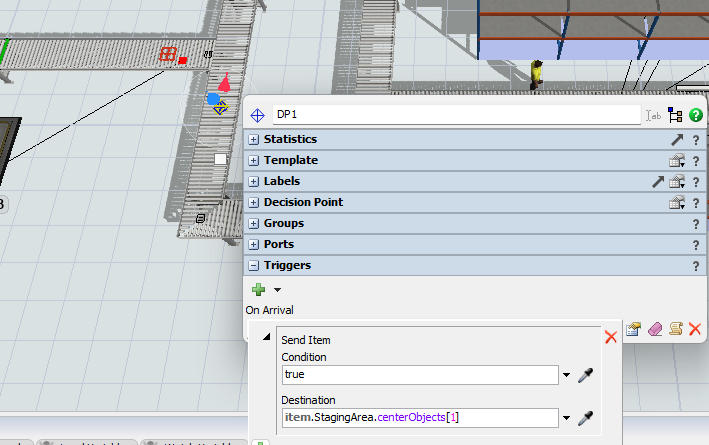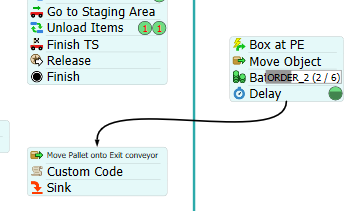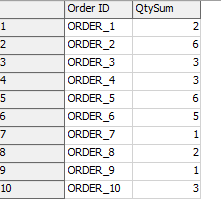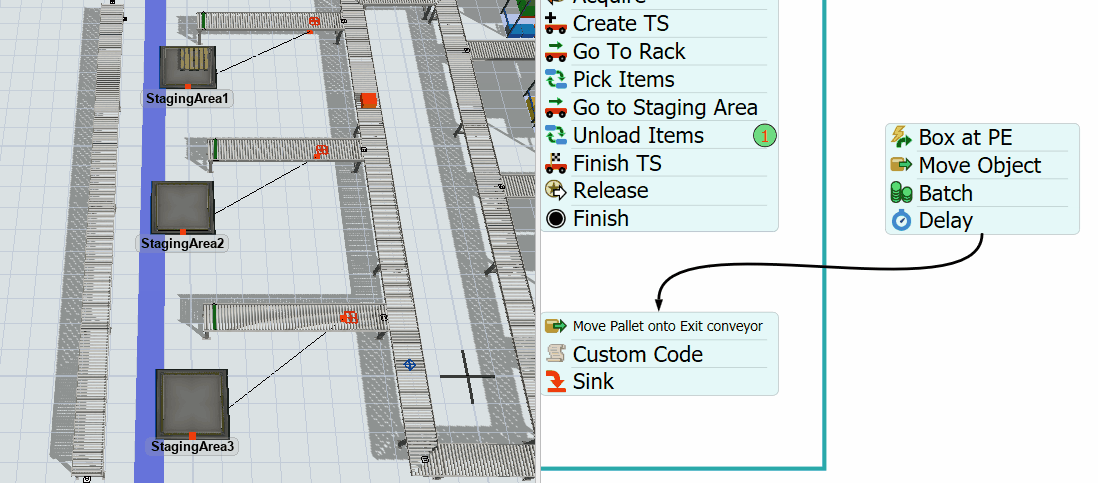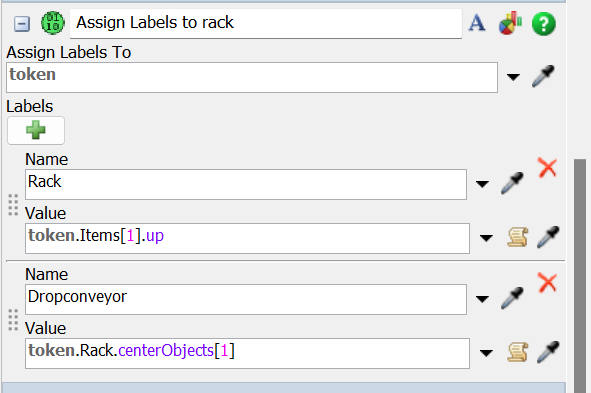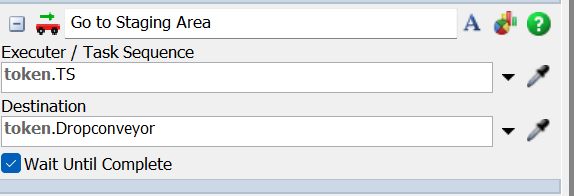I planned to do reading history base orders and operator go to rack and pick the each item and put in to conveyor belt and final complete order should be come in the staging area on pallet according to order wise. I add a decision point to conveyor , can you please support this matter.
Thanks.