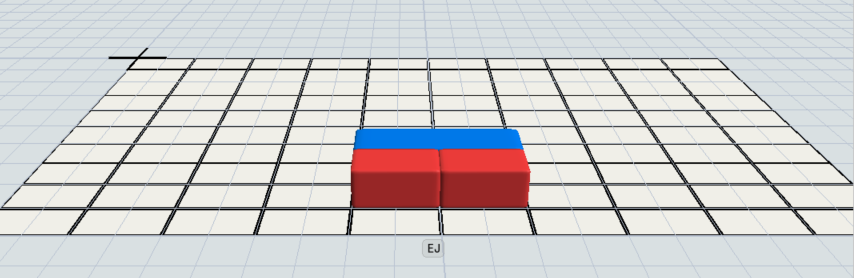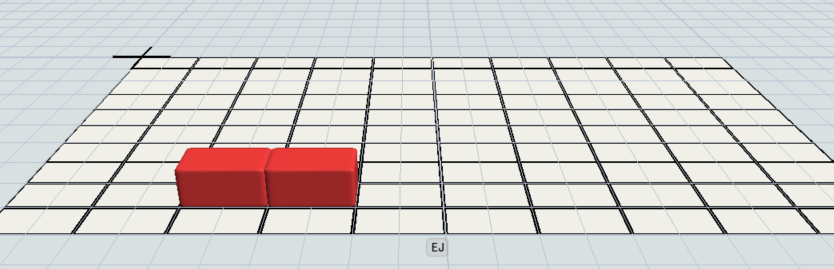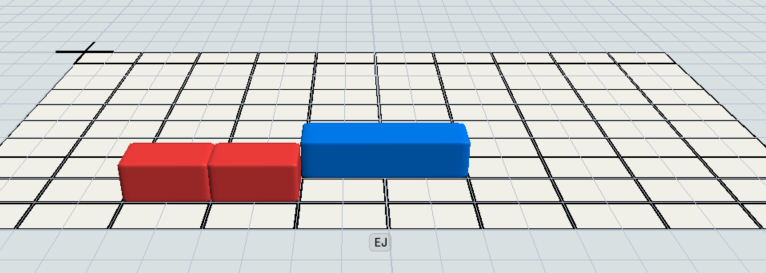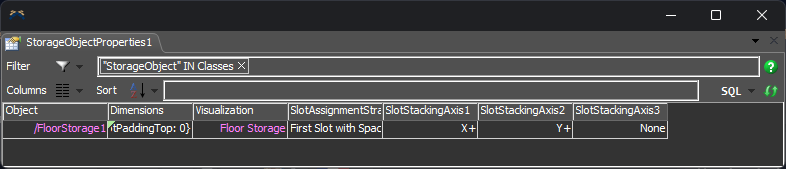I create some boxes in floor storage. The floor storage was creating by code on run start. Then I want to find slot for boxes using query statement, and move the boxes to right slot, here is my model(I drag boxes to right slot):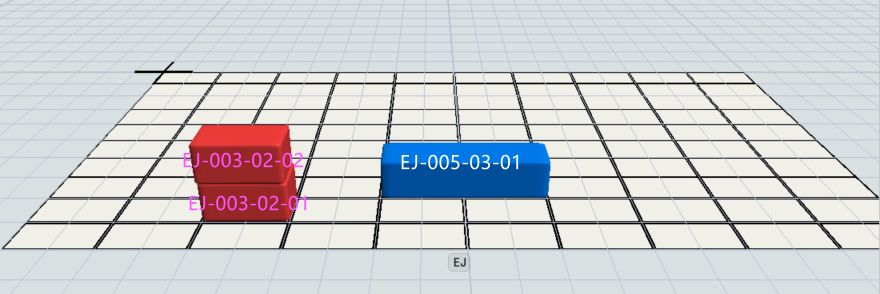
The red boxes take one slot and they stack according to token.tier. The blue one takes two slots, and address scheme is below: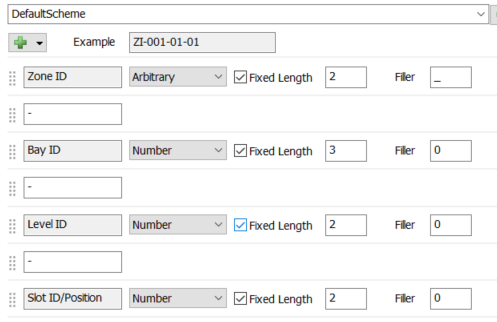
I run the model several times, then get different slots, and the red boxes do not stack:
For now, I have no idea how to fix it. Could anyone help me please? Any help would be appreciated.