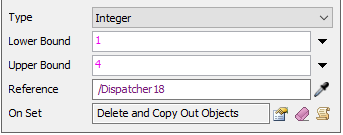How can I run experiments with different number of operators, but restricting in which processors they can work?
I am trying to use experimenter in a production line that has 4 processors, I have put as a parameter the following value:
My intention is that I can compare the throughputs and utilization of the operators (I have the measures already done...) in 4 different scenarios (using 1, 2, 3 or 4 operators). The thing I am trying to achieve is to declare which machines will be sharing operator. The results I am getting are correct for the experiment when running with 4 operators, but results with 2 and 3 operators does not make sense. (throughput is greater with 2 than with 3 operators).
I have used different configurations in the dispatcher´s "pass to:" parameter (First Available, Shortest distance, Shortest distance if available) but still I get different data as if I do it manually out of the experimenter.
When I do it manually, I specify which machines share operators and the throughputs are greater than the ones I get if the experimenter uses the parameter shown above. Any suggestions on how can I restrict in which processors the created operators can work?