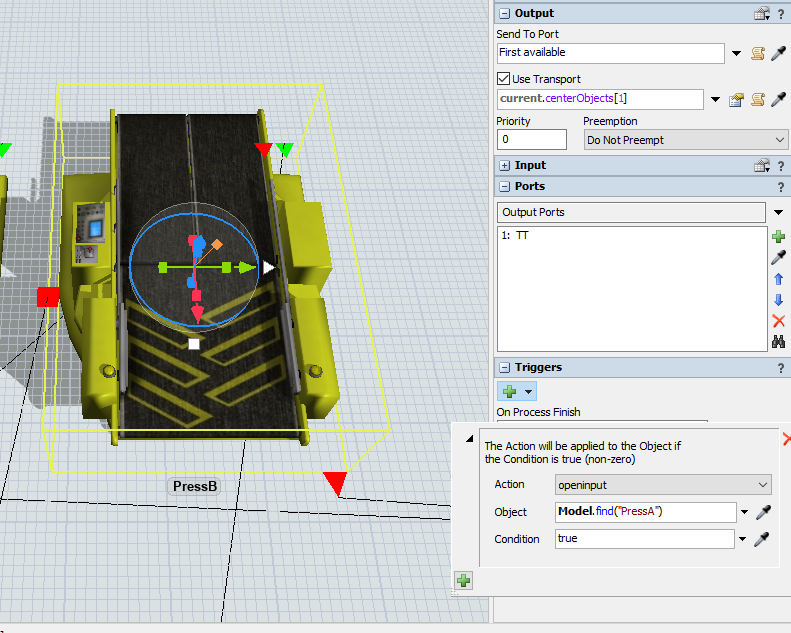PressProcess_1.fsm
Hello,
I am trying to simulate shared resources (press and robot) to understand their utilization and system throughput. There are two press operations that combine two parts. I used combiner as a fixed resource. A1 and A2 get pressed together and goes through a process to become B2. B1 and B2 then get pressed together and goes to sink.
I set up two combiners to mimic parallel process and want to set up the model in a way that either PressA or PressB is running -- both cannot run simultaneously. I tried to set OnEntry and OnExit triggers on both presses to close/open input for the other press. But when I run the model I see both the combiners operating simulaneously in prallel. Looking for guidance on correcting the logic.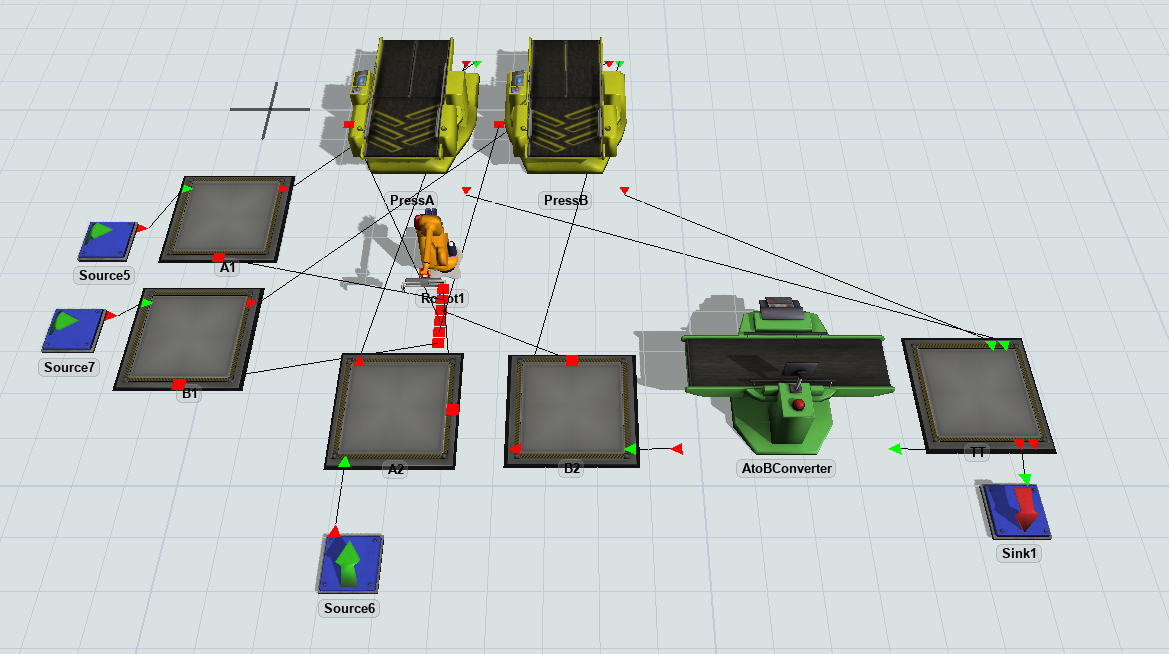
question
Shared Combiner for two different processes
Hi @Rahul T5, was Joerg Vogel's answer helpful? If so, please click the "Accept" button at the bottom of their answer. Or if you still have questions, add a comment and we'll continue the conversation.
If we haven't heard back from you within 3 business days we'll auto-accept an answer, but you can always comment back to reopen your question.
Instead of addressing the other combiner directly you could also draw a centerport-connection between them and use "current.centerObjects[2]" in both cases.
That worked. How do I accept your comment as an answer?
It is an exclusive cycle.
On Entry (1), On Setup or On Processfinish -event in PressA close input of PressA
In pressB open On Processfinish or On Entry -event input of pressA.
(1) entry of item with condition port == 2
question details
14 People are following this question.
Related Questions
Robot unable to pick/drop completed item to combiner
Robot palletizer: capacity depending on item type
Trying to create the correct process flow - Part 2
Patient Reassessment While Waiting for Location Resource
How to perform batching using combiner for several itemtype's, quantities and batch sizes?