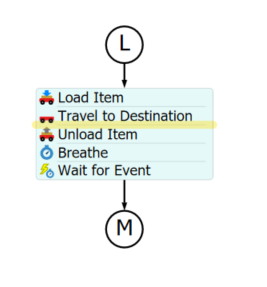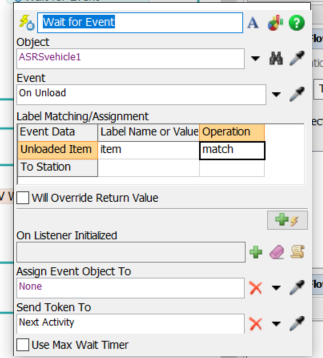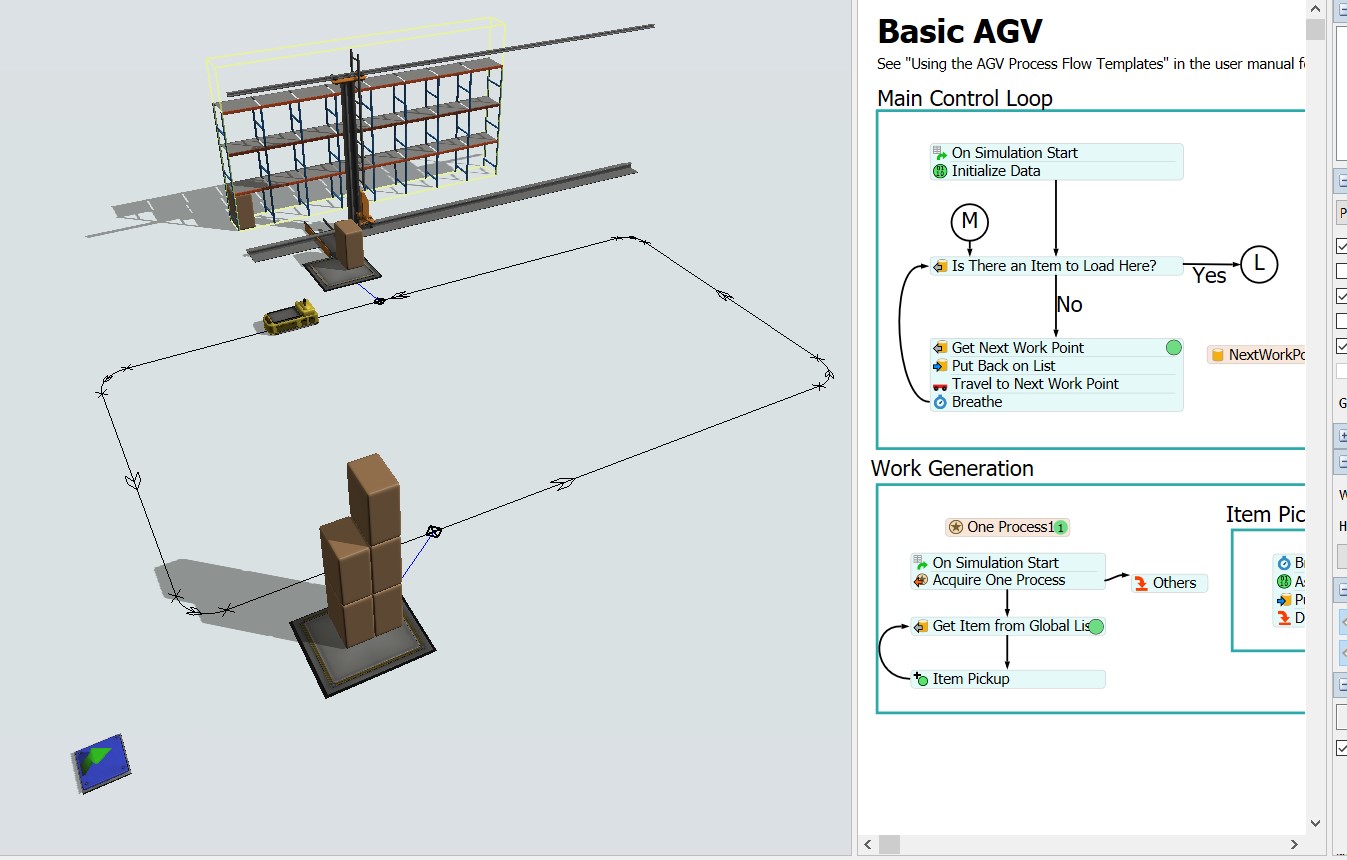 agv asrs .fsm
agv asrs .fsm
I know that a similar question has already floated around in here, but I'm newbie at this, so guys please help me!
I want to make my AGV stop at control point at the ASRS untill the box is transported to the bay in rack and after this process is done AGV can run for the next box.
I'm afraid it will take years for me to figure it out myself
question
How to make AGV stop untill the process is over?
Hi @Matthias! I looked at your model and it should be a really easy fix, but first you need to fix some issues. You have some problems with your connections, first of all you had an 'A' connection between your queues which was making your AGV basically ignore your process flow. Next you need to connect your Control Points both points using an 'A' connection and set those as your Next Work Points. Now you can edit your process flow.
If you add a Wait for Event Activity here:
And set it to wait for the ASRSVechicle1 On Unload event, with the entering item having the given label item like this:
It should work! For me that made it wait until the object is shelved. You could also modify it for any activity you want to wait for. You also need to edit your travel and unload activities so they reference the right objects. I attached the model for further understanding. I hope that helps!
Hi there @Julie! I'm really thankful for your answer and solutions you showed here. And I have to confess that I was so joyfull seeing that you've added a model in attachment, so It would shortnen my torments, but of course - how could it be different - unfortunately I can't open it in my version 23.0
You use ver 23.1 which seems not to be available in my region/country yet (i've just checked it and they still sending me link to download 23.0 version).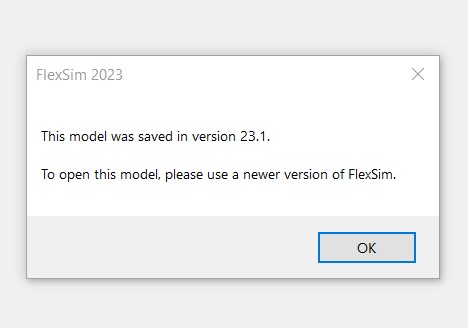 I'll try to do something with this using your hints, but I'm afraid I'll encounter some problems sooner than later.
I'll try to do something with this using your hints, but I'm afraid I'll encounter some problems sooner than later.
Yeah, yeah you're totally right. I've been paying like just zero attention to it up to now, so I kinda didn't know that it's like the same as proces flow, but just in AGV tab. I thought it have to be done in separate 'process flow' tab. That's why I edited and deleted that question from my previous post.
Anyway I'm trying to cover your hints now and fix it. I'll let you know how it worked.
@Matthias , I think you can do it yourself with some hints. You have to add a utilize task to prevent that an AGV begins with a new transport tasksequence. A utilize task is in this case so powerful, because you can end it whenever you want it. You have to call only freeoperators command on this AGV. An Event for such a command can be after unloading an item or entering of an item in a slot of a rack object.
@Joerg I really appreciate your faith in my abillities my friend, I really do - but I truly need some more hints.. I spent yesterday's evening, searching topics and trying to do it somehow in FlexSim, but yet I failed. Honestly I'm a begginer and can't do much in the program, but I need this model for one of the cases in my studies.
Tell me please, to implement a utilizie task I have to first build a Process Flow model (which I just discovered btw, watching one of the tutorials) - it's the only (and correct) way to implement a utilizie task? Without it there's no other way to add this task? It seems to me that yes, but I'm not sure...
question details
16 People are following this question.