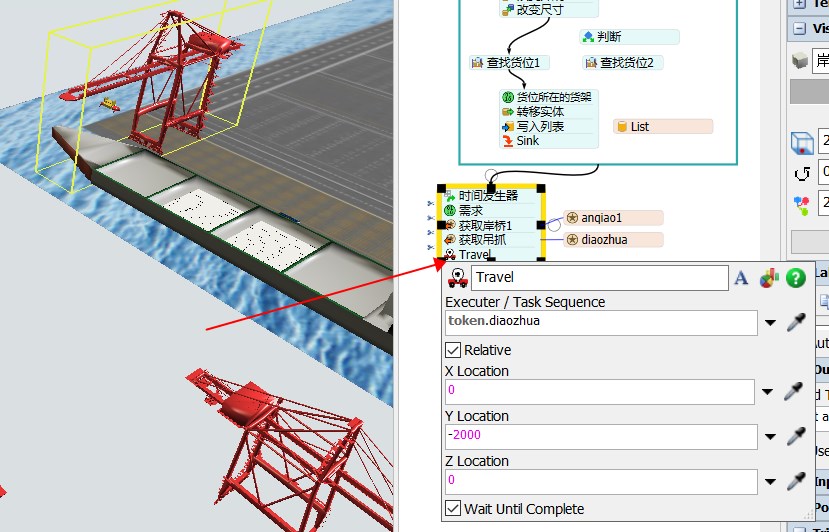question
How to model a crane?
FlexSim 22.2.4
bb65d.png
(79.4 KiB)
Comment
·
3
Which part is which? A BasicFR is not a task executer and can thus not do task sequences like travelling.
The BasicTE starts off without a set navigator when first added to the model, which might be why it doesn't move in your model. Add a different task executer to your model to generate the default navigator and assign the BasicTE to it.
In addition, if you control the movement through Process Flow, you probably don't actually need a BasicTE and could just use a default Task Executer with a changed shape.
dingtalk-20230612172840.jpg
(108.8 KiB)
Hi @Harvey, was Felix Möhlmann's answer helpful? If so, please click the "Accept" button at the bottom of their answer. Or if you still have questions, add a comment and we'll continue the conversation.
If we haven't heard back from you within 3 business days we'll auto-accept an answer, but you can always comment back to reopen your question.
1 Answer
Based on the property categories on the right, that crane object is a fixed resource. As I wrote above a BasicFR (or any other fixed resource) cannot 'travel'.
Either replace it with a task executer object or use kinematics to move it.
·
1
question details
14 People are following this question.