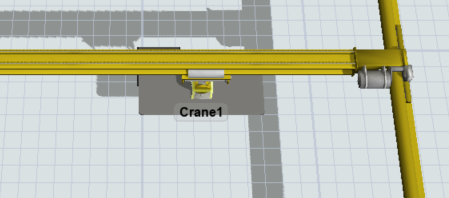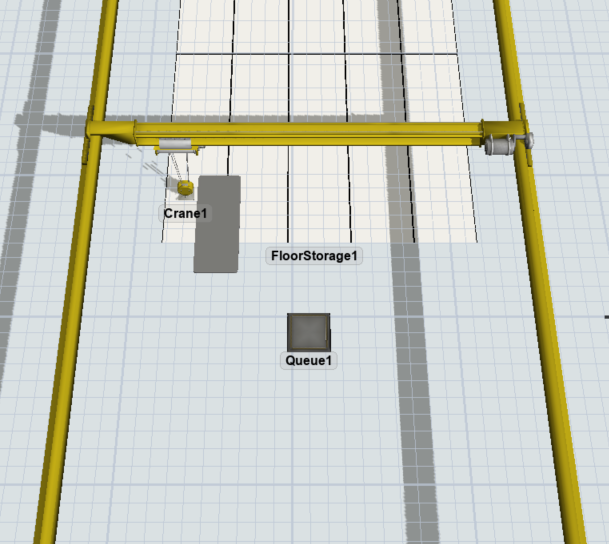Hi Everyone! I am having a visual issue with my model and I would like to get some help.
When the crane gets the object, it rotates automatically, so I have to rotate it manually so that it looks OK.
When placing the object in the storage, the same process has to be done so that the rotation in storage is correct. The thing is that, after using ONLY rotations, the position of the plate is completely different.
I know a possible solution would be to rotate the model so that the crane collects the plate correctly, or the plate so that it looks better, but the original model is very big and I cannot do that.
Thank you in advance :)