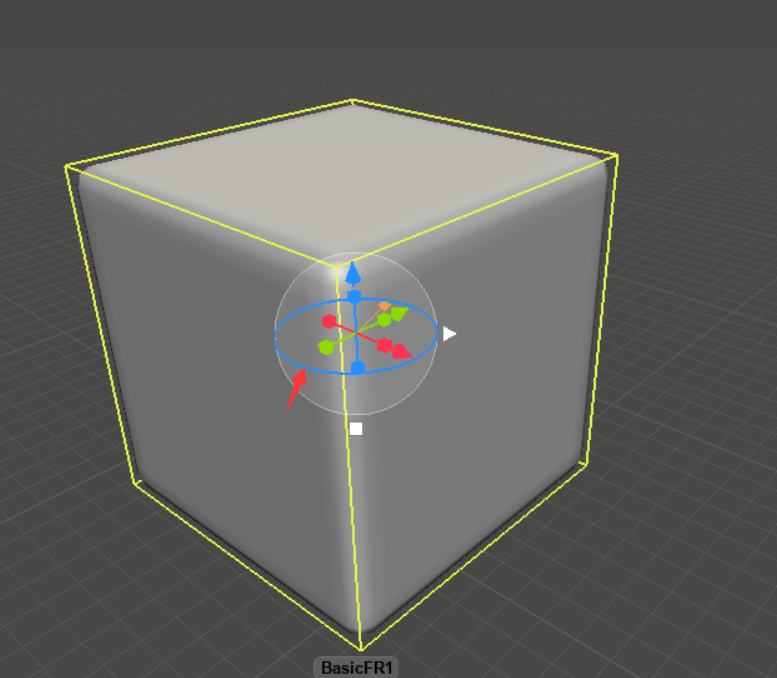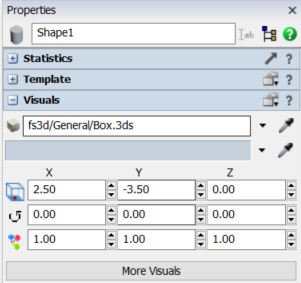question
How to enable the x or y rotate in shape factor
FlexSim 23.1.2
1686906825891.png
(180.5 KiB)
Comment
0
1 Answer
1686923185357.png
(31.6 KiB)
·
2
Unfortunately, you can only rotate with the circle in one direction. If you would like to apply the same rotation to multiple objects at once, you can Ctrl click to select multiple objects and then change their properties.
question details
13 People are following this question.