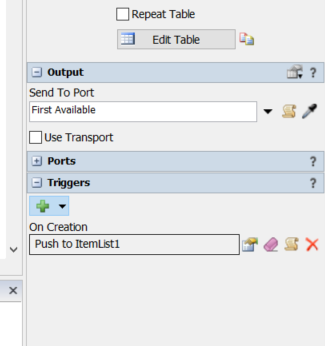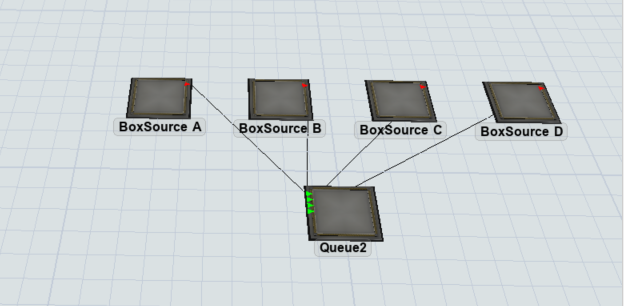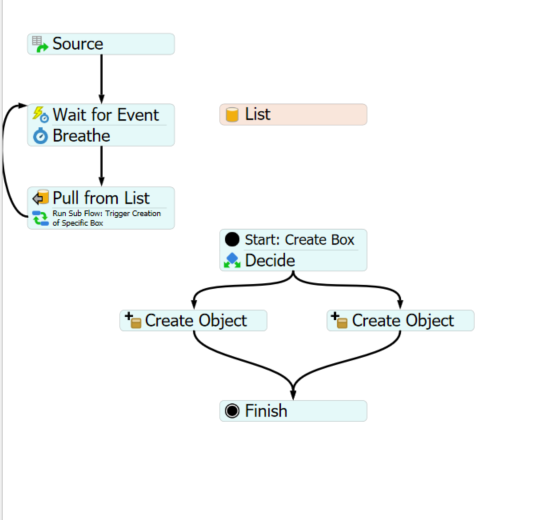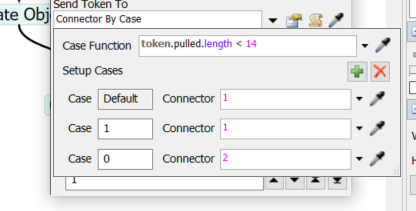Hi all,
I am trying to make a model in which the quantity of arrival makes specific sources trigger. For example, if the arrival is between 8 and 14 items from the clothing source, then I want EITHER Box Source A or B to send one box to Queue 2. If the arrival is 15 or greater, then I want either Box Source C or D to send a single box to queue 2. I tried pulling from a list using process flow and I feel like I am almost there, but I am not sure how to actually make another source trigger. It seems like there are basically random boxes showing up in the queue which is not what I want.
Thanks,
Amit