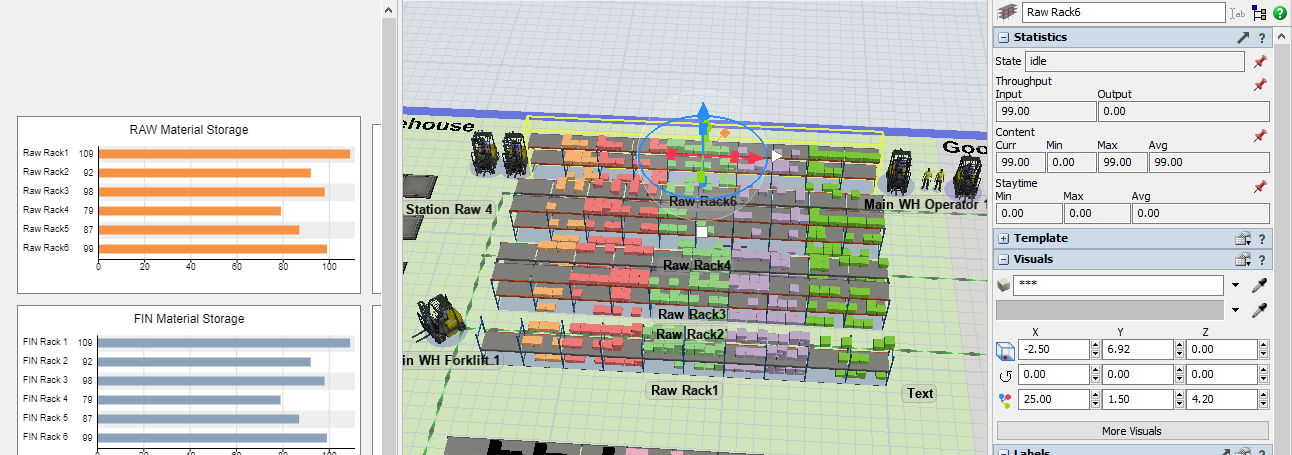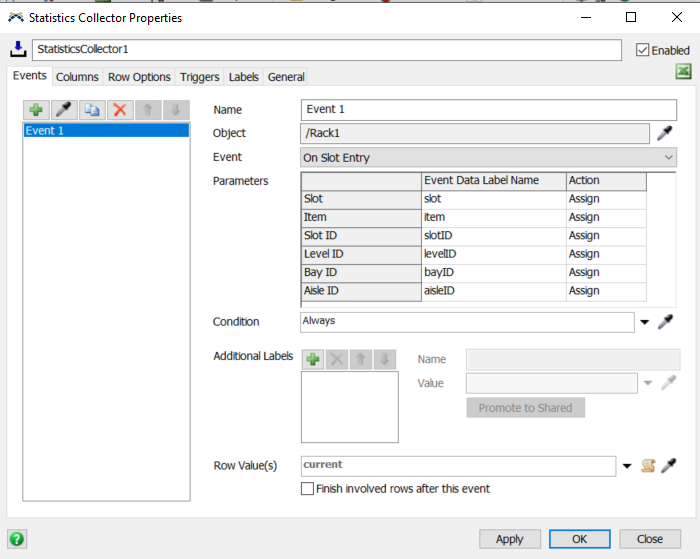question
Show the maximum capacity of the rack in Dashboard
1 Answer
Hi,
I have created an example model using a statistics collector that calculates the percentage of empty and occupied slots based on the total number of slots of the rack. With that data collected, you can choose any base chart you want to illustrate the results. I hope it helps!
Thanks a lot for you kind support. Is there a possibility to do it without coding?
When I copy pasted the code to my model, It is just showing the values of my initial stock I created using a list but showing how it changes along the time. How to fix this?
I am also wondering if its possible to do it without coding.
Hello Paula,
If you see, in the handover stations and quarantine for example, the value of used should be really low but it is showing overall the same values for all the racks.
Thanks
Thanks a lot for both approaches. In Paula's approach in the new file: 231 statistics warehouse usage, If I am understanding properly, once it's full, it should show 100%, but only when it's full shows only 50%.
For the volume part is do understand the logic. In my model, I would like to understand the same metric but by type of box used in the rack (I have 9 different type) all using the same size so it is fine using the slots approach.Example.fsm
The reason why the statistics collector is showing nearly the same values for all the racks is because the code on the example model calculates the % considering all the slots in the storage system. To calculate this number having multiple racks, you need to add labels to the query, so that it only considers the slots you want.
I attach a new model with two racks to clarify what I mean.
question details
17 People are following this question.