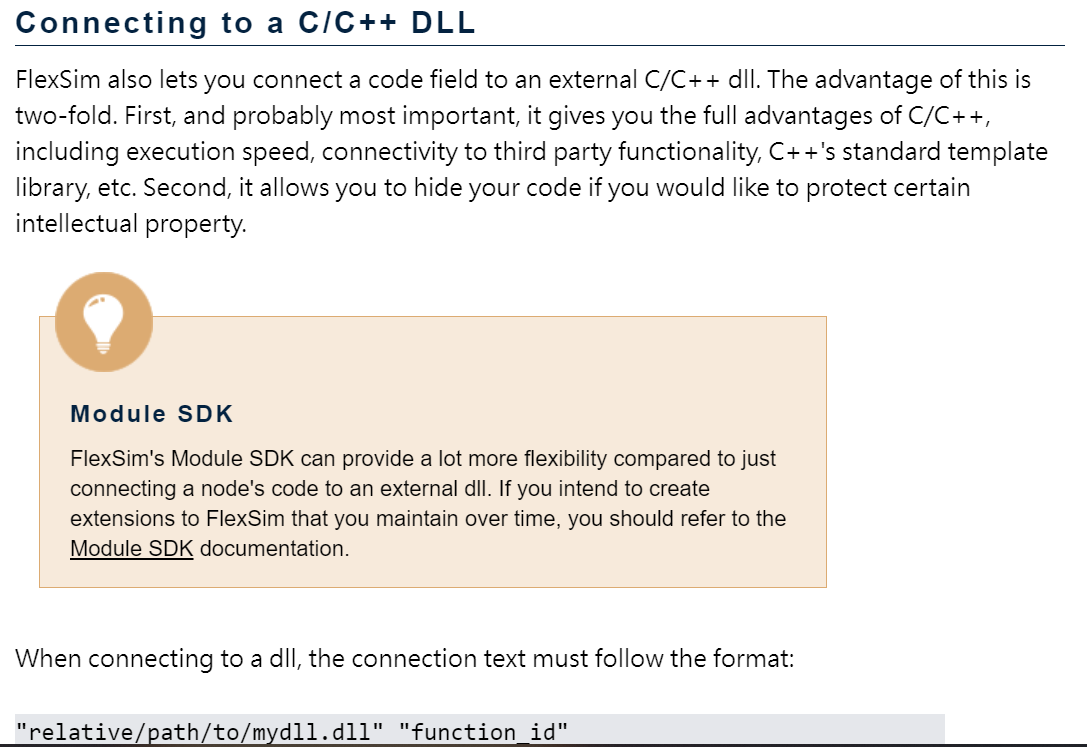Hello,
Because I want to implement an routing algorithm written in Python, and the Flexsim version I am using is 21.2.3 which can only use Flexscript or read DLL. Then I found the information from the flexsim website that flexsim can connect to C/C++ DLL. If I can convert Python file with my functions to DLL. I wonder is there any difference between connecting to Python DLL or C/C++ DLL in Flexsim or it can only connect to C/C++ DLL?
Any help would be appreciated!