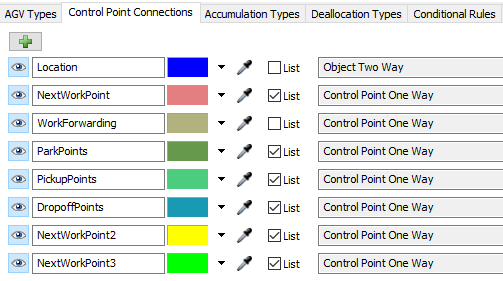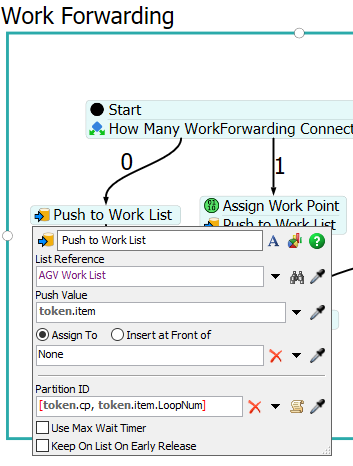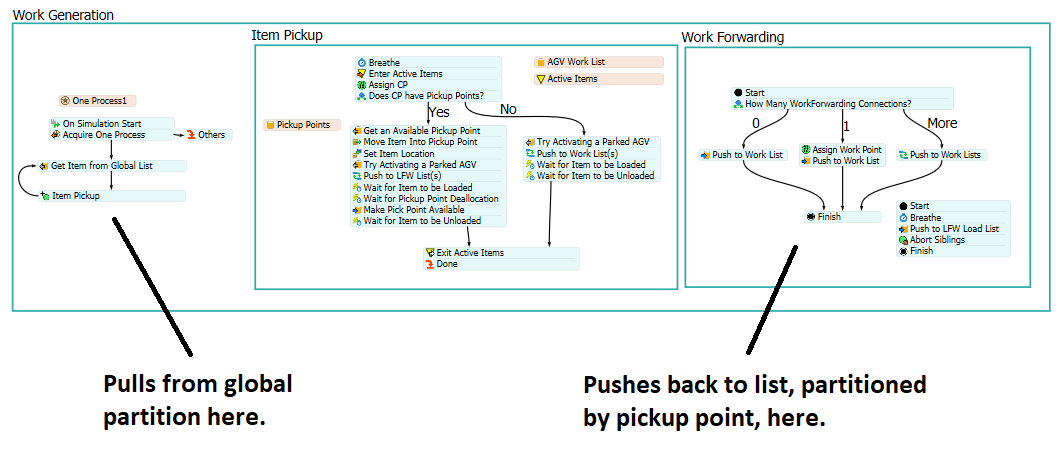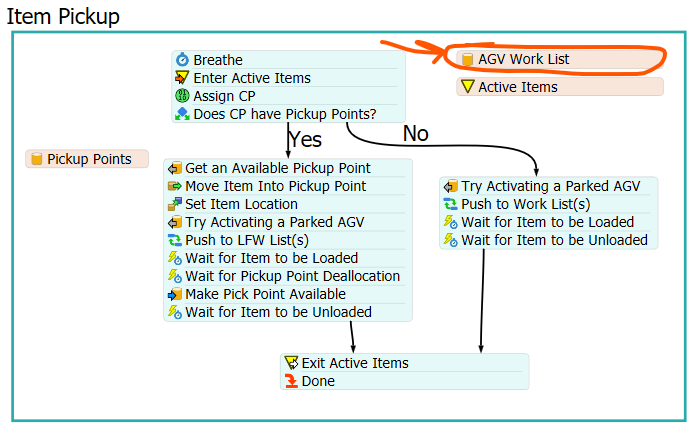I have a model with 3 different types of AGVs, and their paths overlap in different areas of the layout. Is there a way that I can have different NextWorkPoint or Work Point connections for different AGV types?
Reason for question: I don't want AGV1 going down the Work Point Loop of AGV2.
I looked at the AGV Process Flow template and the AGV Network properties. I have an advanced AGV Process Flow for each of my AGV types. It seems that the NextWorkPoint connections is based on a global list called 'NextWorkPoint'. Would it be as simple as creating a new goblal list NextWorkPoint (i.e. NextWorkPoint2) and updating anywhere in the Process Flow it is referenced? Thus having 3 lists, and each of the 3 AGV Types Process Flows using a different Global list?