Hi~ I will like to ask some questions about the process flow of my model. I didn't use the AGV template because I will need to add some other functions into my model afterwards.
About my model, I've created two list (ItemsReadyForDelivery, ItemsReadyForSink), and I grouped up the processors according to the lane.
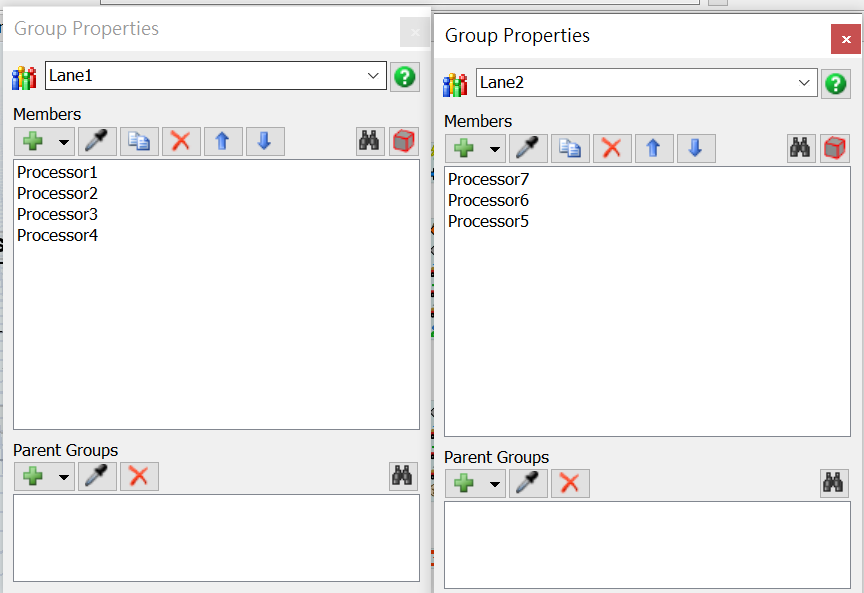
Below is what I want to achieve:
- After the source create the box, it will be pushed to the list ItemsReadyForDelivery
- AGV will start to load the box to the processors, and if processors in the same lane all have requirements than the AGV will send all at once (ex. If processor 1 and 3 both have backorder, they are both at lane1 so the AGV will load the box to both processors) and the 2 items will be pulled out from the list ItemsReadyForDelivery. In my process flow's first travel, I used the case method hoping that the AGV will get to whatever lane that have requirements, not sure if this will work.
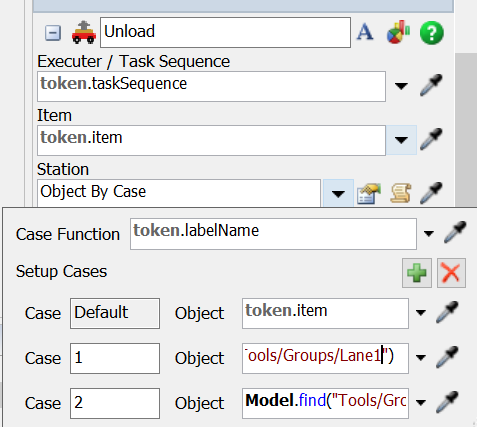
- After the processors finished processing the box, it will be pushed into the list ItemsReadyForSink.
- After the AGV successfully send the box to the goal processor, it will check if the same lane has box to take to the sink. If there are items to take the AGV will take all the boxes that need to be take in the same lane to sink and the the items will be pulled out from the list ItemsReadyForSink.
Hope to get some suggestions~ thanks!!!
My model: 0716_pf.fsm
