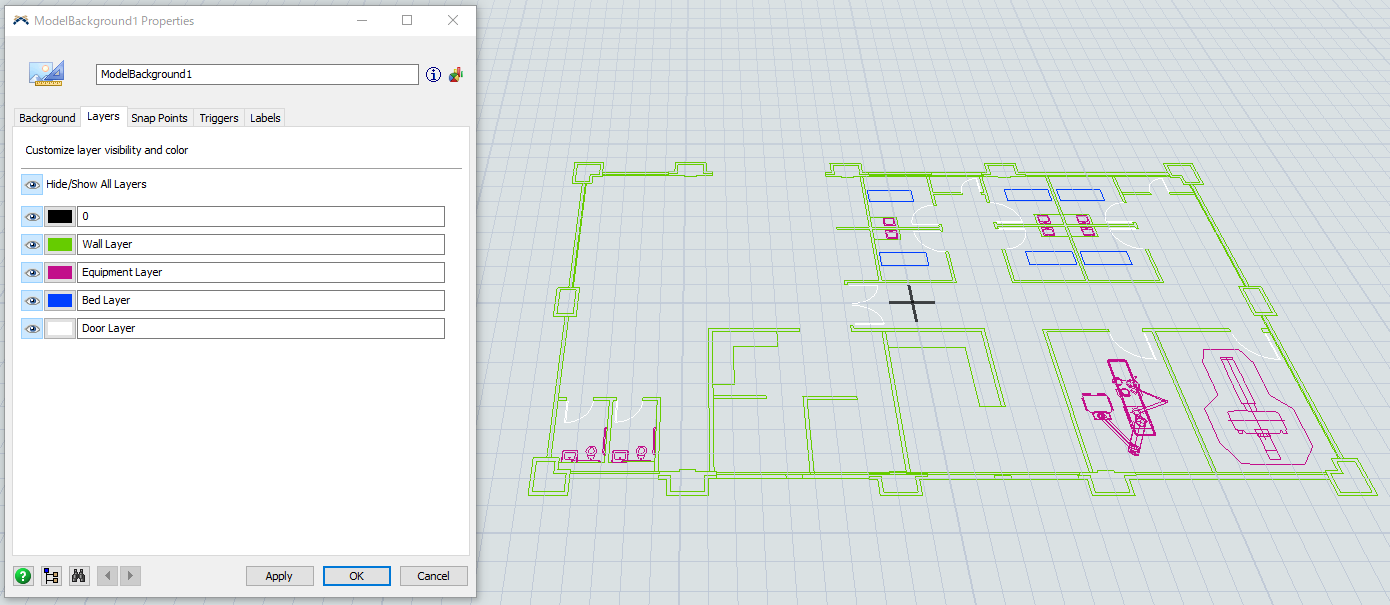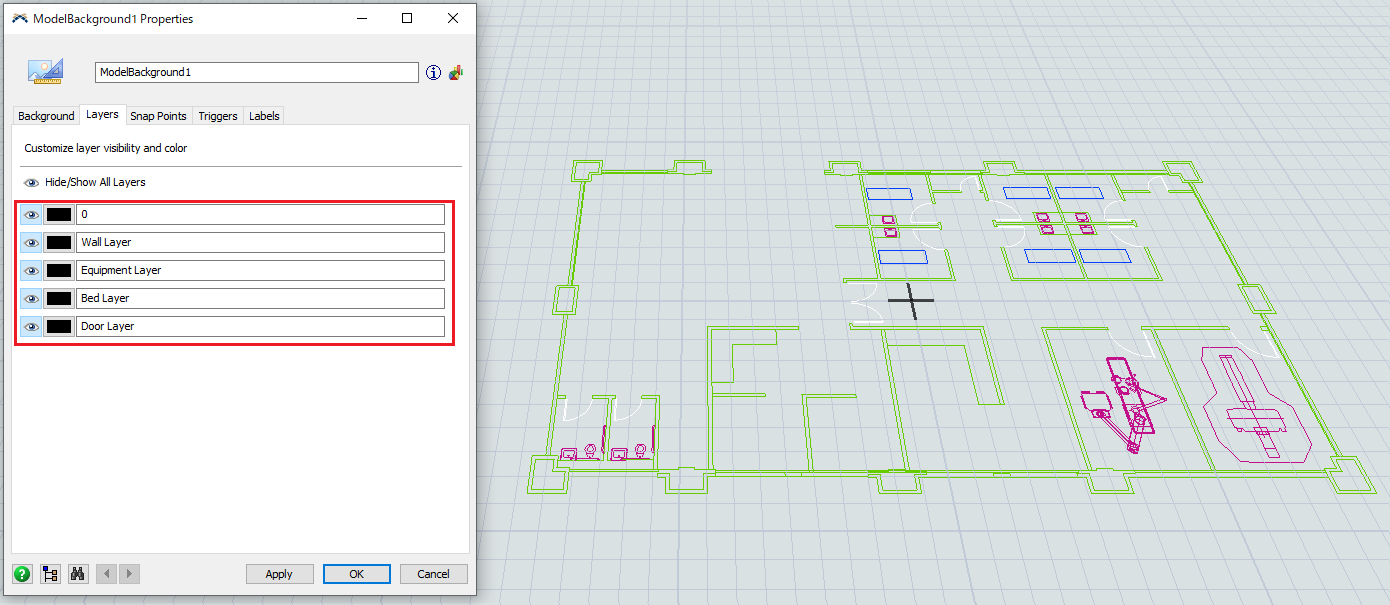Hi,
I wanted to edit the background color and ran the script below.
-----------------------------------------------------------------------------------------------------
/**Custom Code*/
Object current = param(1);
treenode activity = param(2);
Token token = param(3);
treenode processFlow = ownerobject(activity);
for (int i = 1; i <= Model.find("ModelBackground1").find(">visual/shape").subnodes.length; i++) {
Model.find("ModelBackground1").find(">visual/shape").subnodes[i].subnodes[1].subnodes[1].value = 0;
Model.find("ModelBackground1").find(">visual/shape").subnodes[i].subnodes[1].subnodes[2].value = 0;
Model.find("ModelBackground1").find(">visual/shape").subnodes[i].subnodes[1].subnodes[3].value = 0;
}
-----------------------------------------------------------------------------------------------------
The tree information and UI are changing correctly, but the actual background color remains the same. Am I missing some settings?
I've confirmed that setting the color manually can change it.
Thanks in advance.