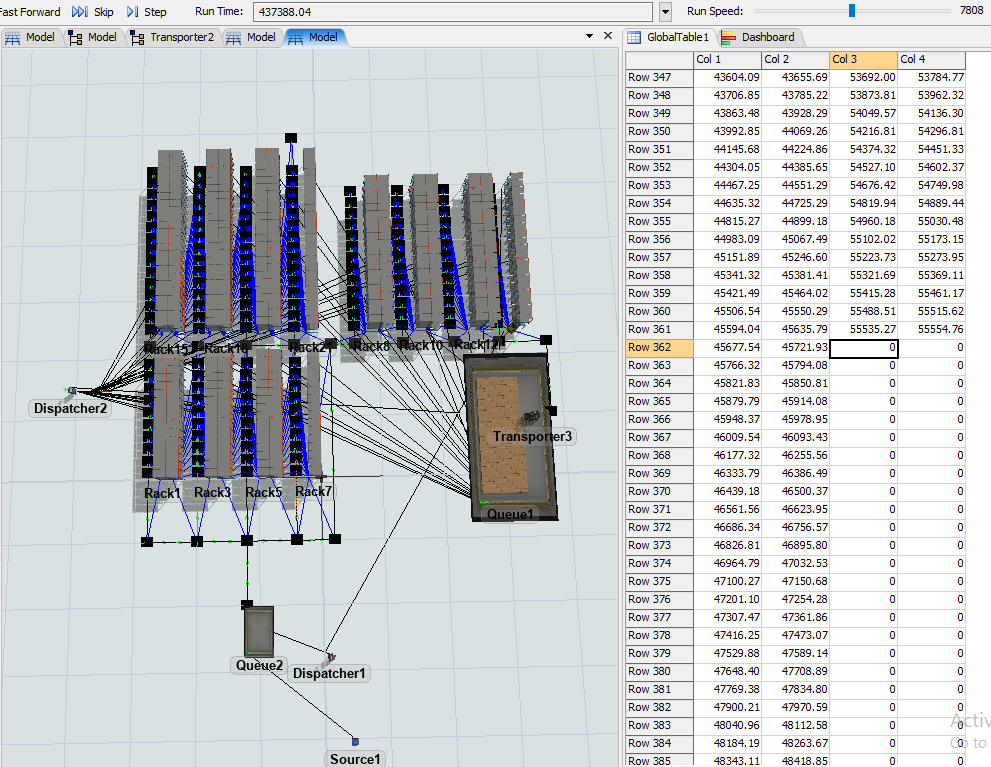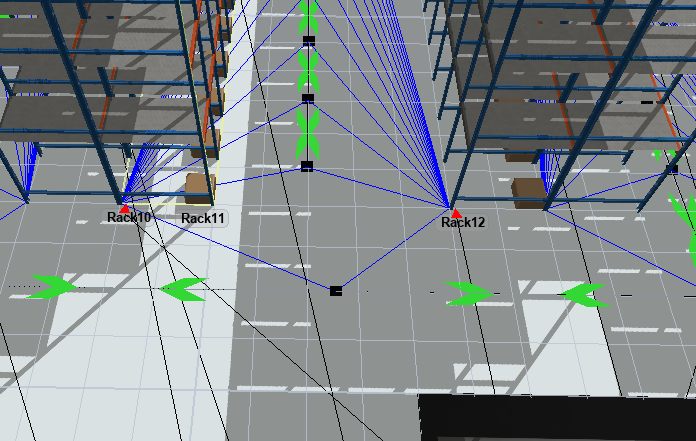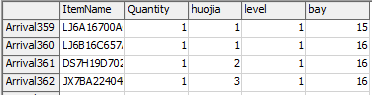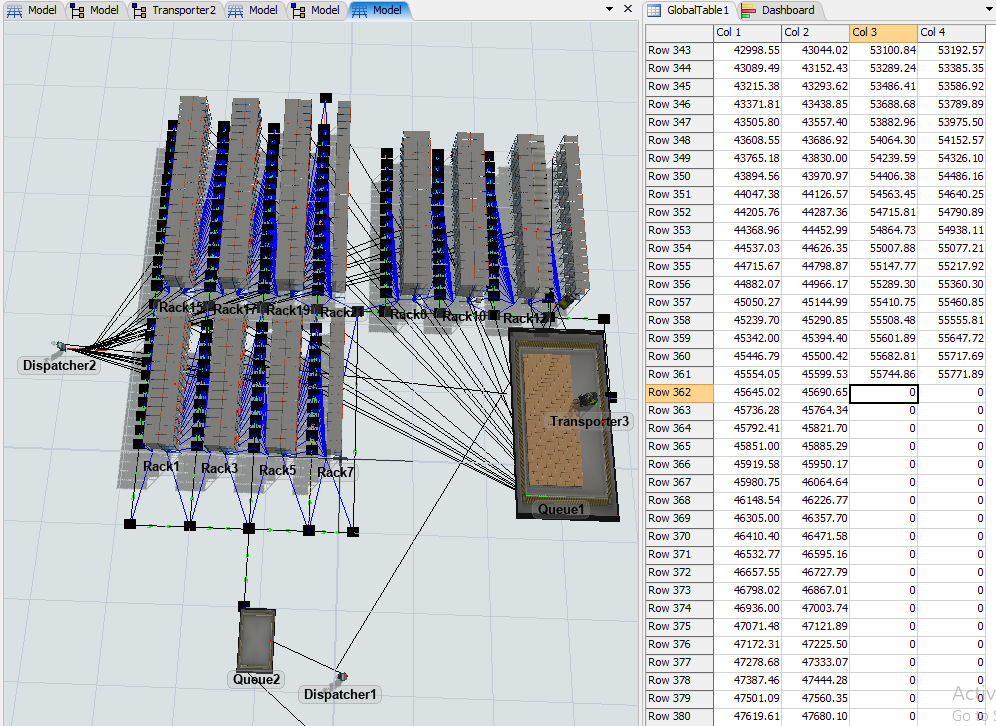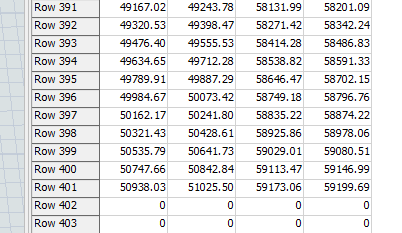Hi all FlexSim experts,
I am working on a storage location assignment model. I have encountered a problem during my model simulation. Transporter 1 and transporter 3 should have travelled to all 401 storage locations since I have input 401 items all in different storage locations in quene by GlobalTable. However, transporter 3 stops at the row 362 in GlobalTable every time I simulated the model (As shown in the picture below). And there is no error message popped up during the simulation. I tried checking the rack, level and bay number I input in GlobalTable and the connections between dispatchers, quenes, nodes and transporters. I still cannot figure out where the problem is in my model.
Could anyone please kindly help me with this? I would attached my model in the attachment for reference. Please help, Thanks you!
Best regards,
JHU