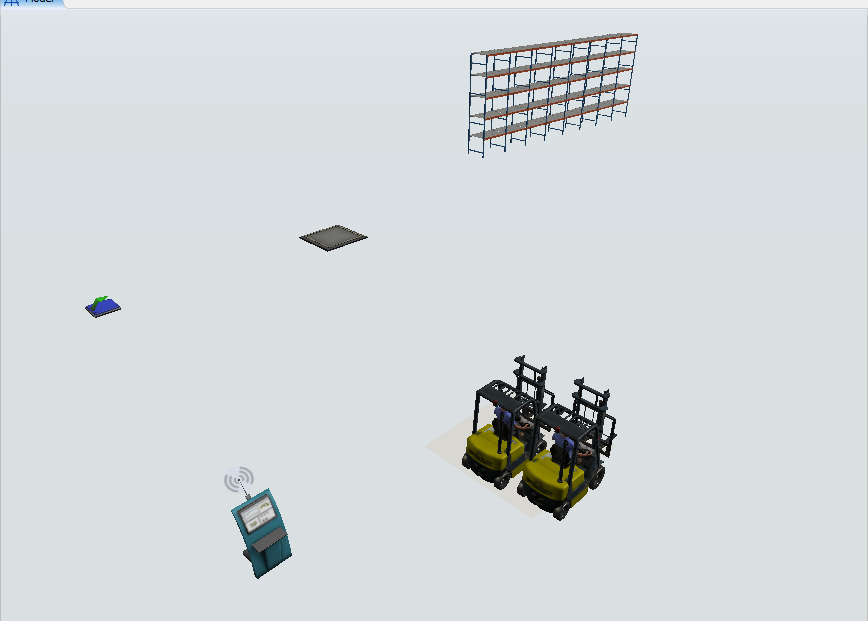Greetings to all
can help me, I already have a transport programmed to return to its initial position when I finish loading the box, it worked perfectly when I applied only one transport but when I use the dispatcher and use two transports, I configure everything wrong I want it to return to its initial position only when you have finished loading all the boxes.