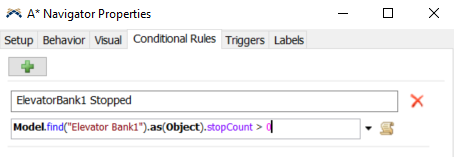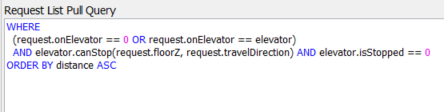Hello.
I have a question.

In my example model, the staff move patients to different floors through three elevators.
I want to make the first elevator not working after 50 seconds at this time.
It would be better if the patient and staff who were already on board stopped after the transfer.
I tried to use it after checking that there is an MTBF/MTTR function, but it is not functioning properly.
Any advice would be appreciated.
Jerry.