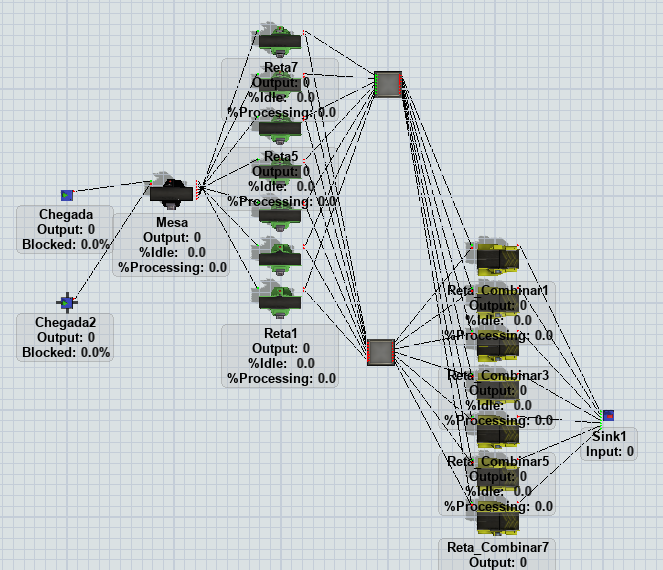Darlings, I hope you are well!
Well, I need the process outputs to go to the corresponding queue according to the arrival criteria, that is,
- if the item enters Arrival 1, it will go to Queue 1;
- If the item enters Arrival 2, it will go to Queue 2;
- So that in the end they are united and give the final output.