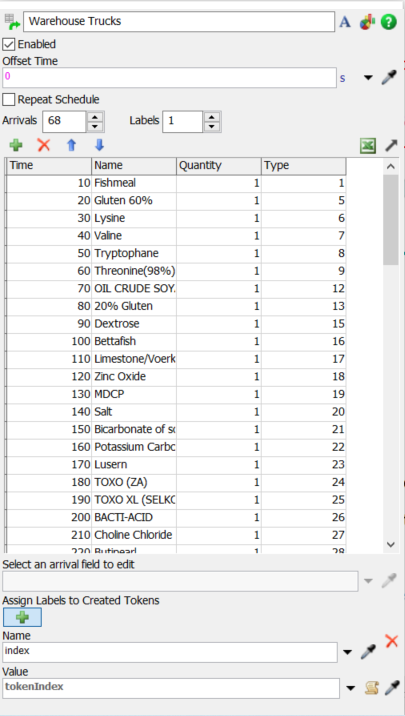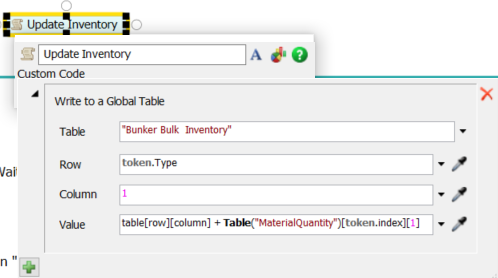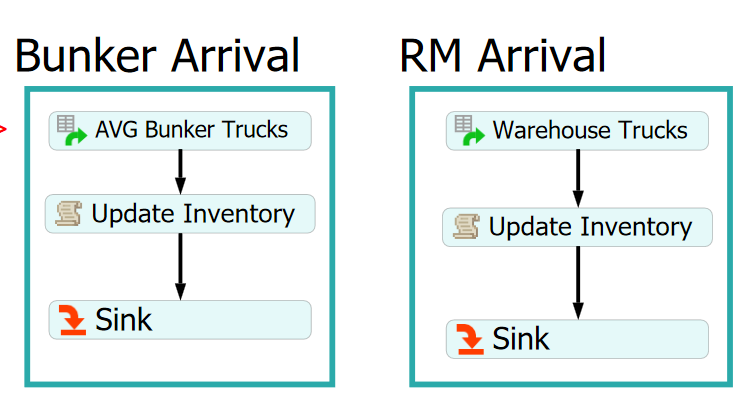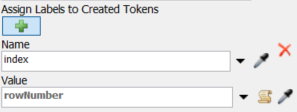Good Day! I have tried various coding practices and other global table referencing techniques
I wish to increment the value of my tokens (From "Warehouse Trucks") by type (On my "Bunker Bulk Inventory" global table), I have a Global table called "Material Quantity" which has the quantity of increment by type.
What customer code is necessary as seen below to increment it as such, by using the "Material Quantity" global table? It's as if the increment value operation doesn't happen with my incoming tokens and therefore doesn't update on my global table.
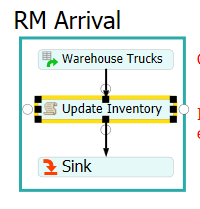
Thank you in advance!