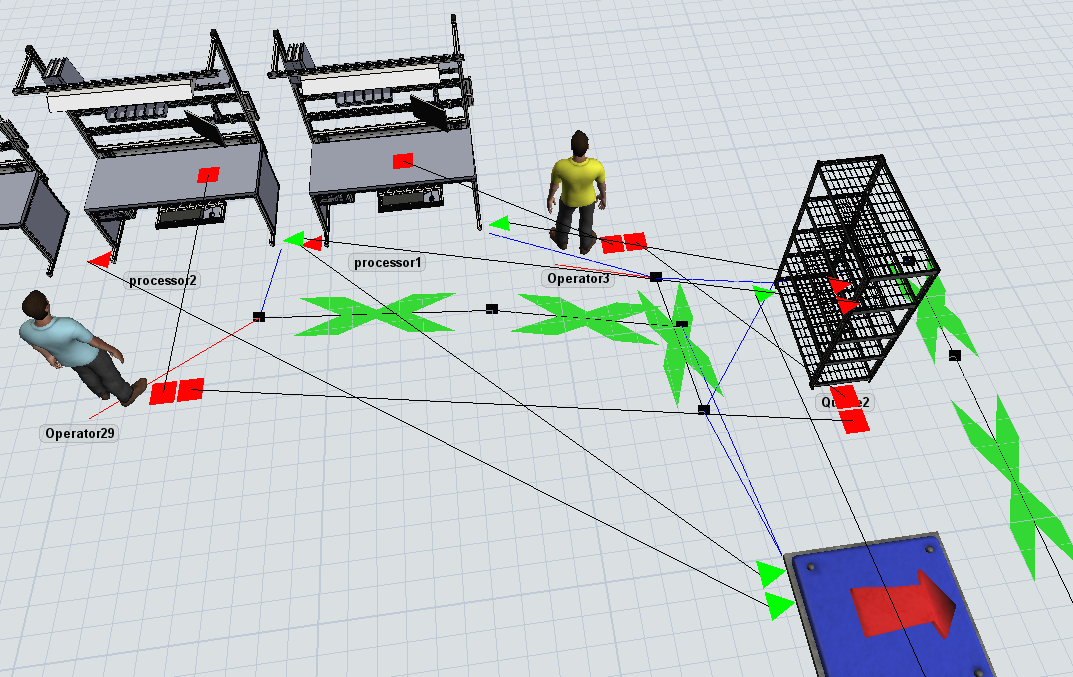How do I dedicate a unique operator to each processor? Each operator will retrieve their own unit from the queue, bring it to their individually designated processor, and then deliver it to the queue. They will then continually loop this path. Currently, only one operator is delivering all of the units to each bench, despite my Node Network being correct. Thanks
question
Dedicated Operator at Processor
FlexSim 21.2.4
Comment
0
1 Answer
Add a label to the processor called "dedicatedOperator" pointing to the operator (pointer type and set using the sampler)
In the upstream object, for the transport dispatcher field use:
- destination.dedicatedOperator
·
10
Thanks Jason. I was able to use the pointer to designate the operator to only deliver from input queue to workstation (processor1), and then on to output queue area. However, even with a distinct walkpath using nodes, the second operator at workstation2( processor2) is not doing anything. Thoughts on the possible issue?
Could you post the model for us to take a look? Make the post private if necessary - thanks.
1697472706045.png
(176.5 KiB)
question details
15 People are following this question.