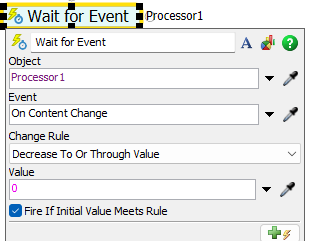Hey!
I have a model in which I want flow items to enter the processor only when it's empty. As I'm using process flow, whenever a new item appears in the storage, the crane has to move it to the processor, however the processor cannot work on more than one item at a time. I tried:
1- a close/open input activity in the process flow
2- a trigger on entry for the processor
neither seem to work because the crane moves items to the processor anyway. And I get this error (I don't know if it's related to the same problem or not):
- time: 59733.873609 exception: Exception Caught in ObjectFunction250__project_library_FlexSimObject_behaviour_eventfunctions_OnTimerEvent object: /RS Inventory class: /RS Inventory
What I need to happen is for the processor to close inputs as soon as an item enters, and open input when that item exits.
end of RSInv -FS.fsm