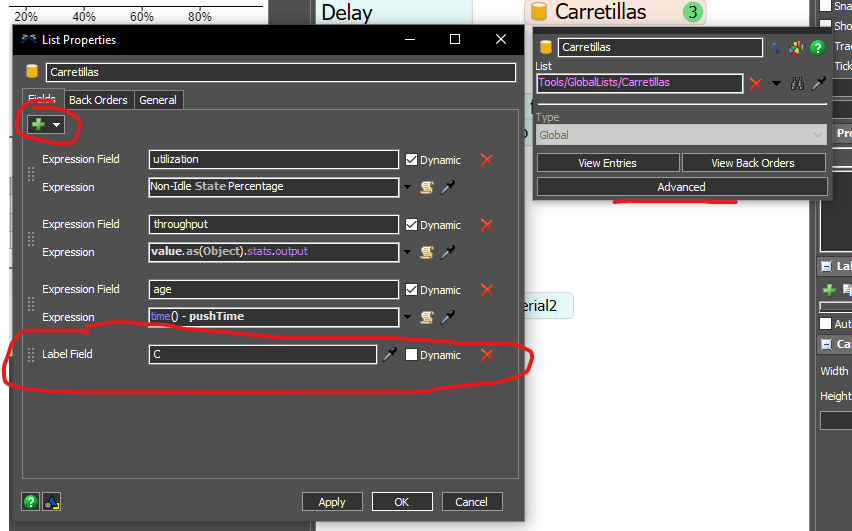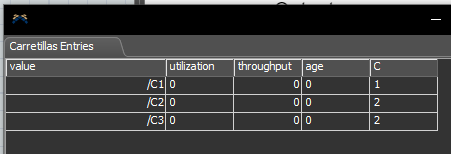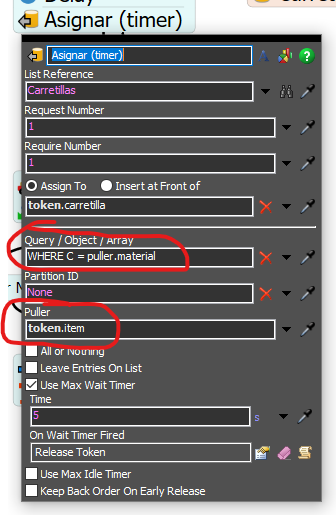Very new to FlexSim so sorry in advance for my ignorance.
I'm trying to pull a resource from a list in a Process Flow.
The condition for the query is that whenever token.item.material (label added at source on creation) is 1 the resource that is picked from the list must have a value of 1 on label "C", and if token.item.material is 2 the value on C must be 2.
I know how to workaround the issue by adding more blocks, but I can't figure out how to code this since I'm completely new to SQL-like language.
I've tried to do the query as an "Object by Case" type but I not sure if it can be done at all since there are more objects to be picked than cases.
Thanks!!