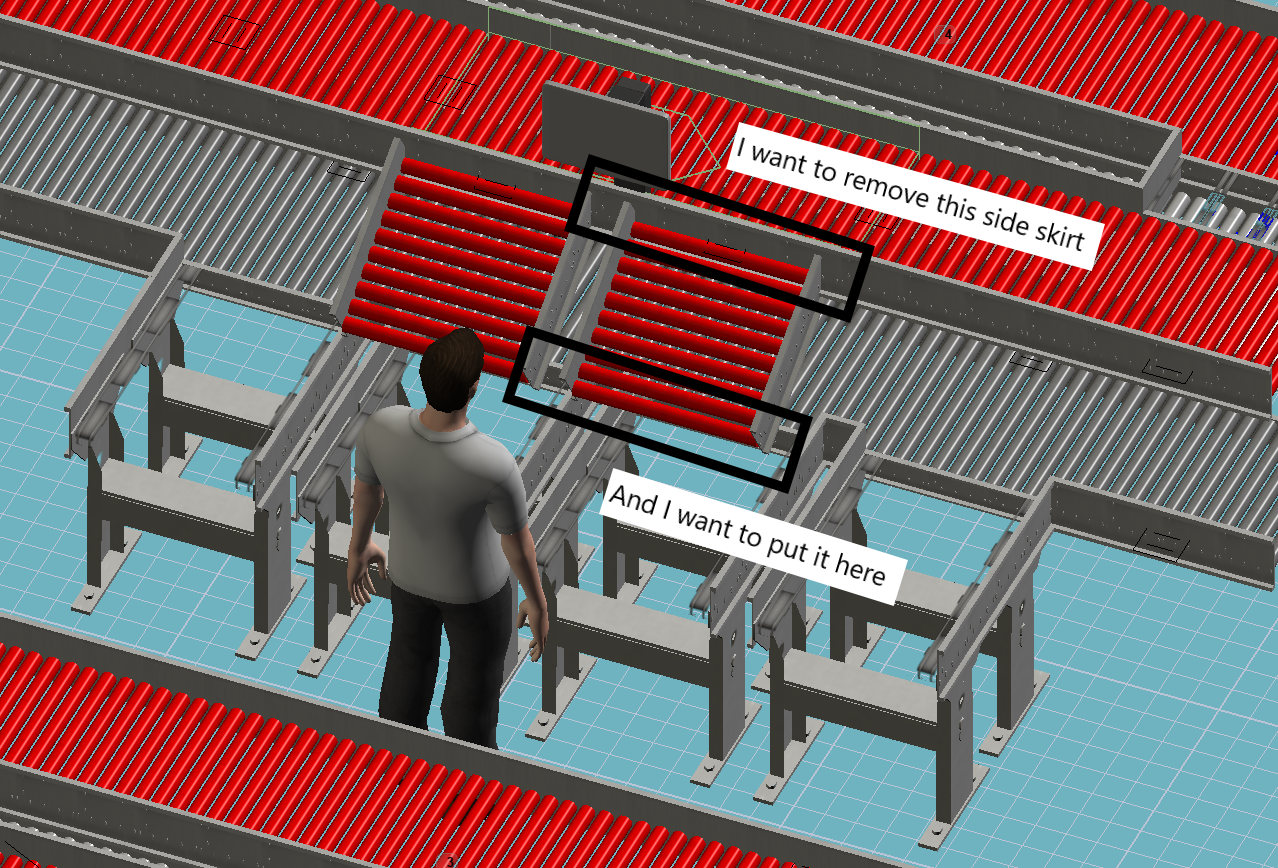 Miniload Conveyor 24102023 (current).fsm
Miniload Conveyor 24102023 (current).fsm
1)I attach my project and I want position changed as shown in figure
2) I want to visualize the belt conveyor or diverter in side the roller conveyor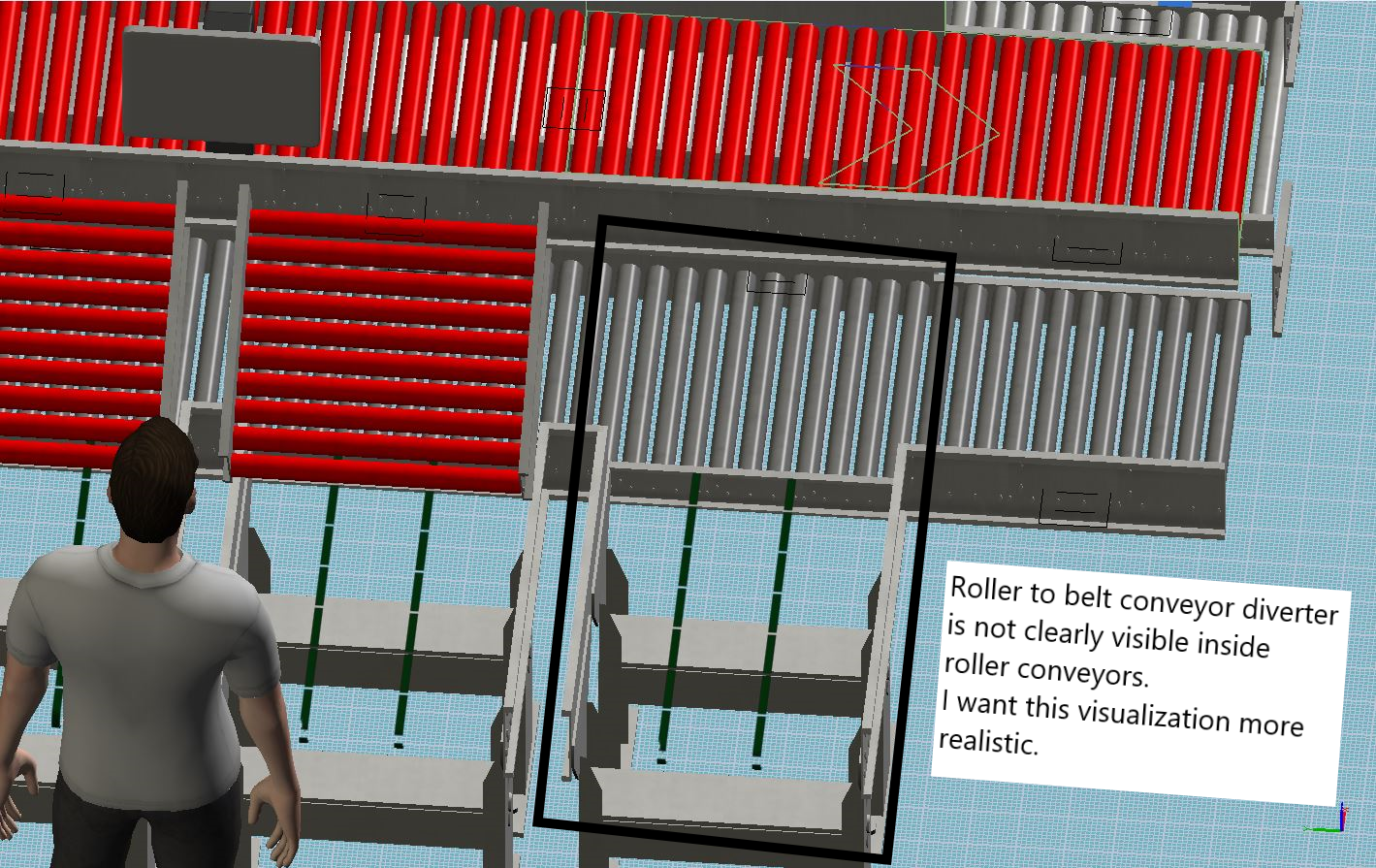
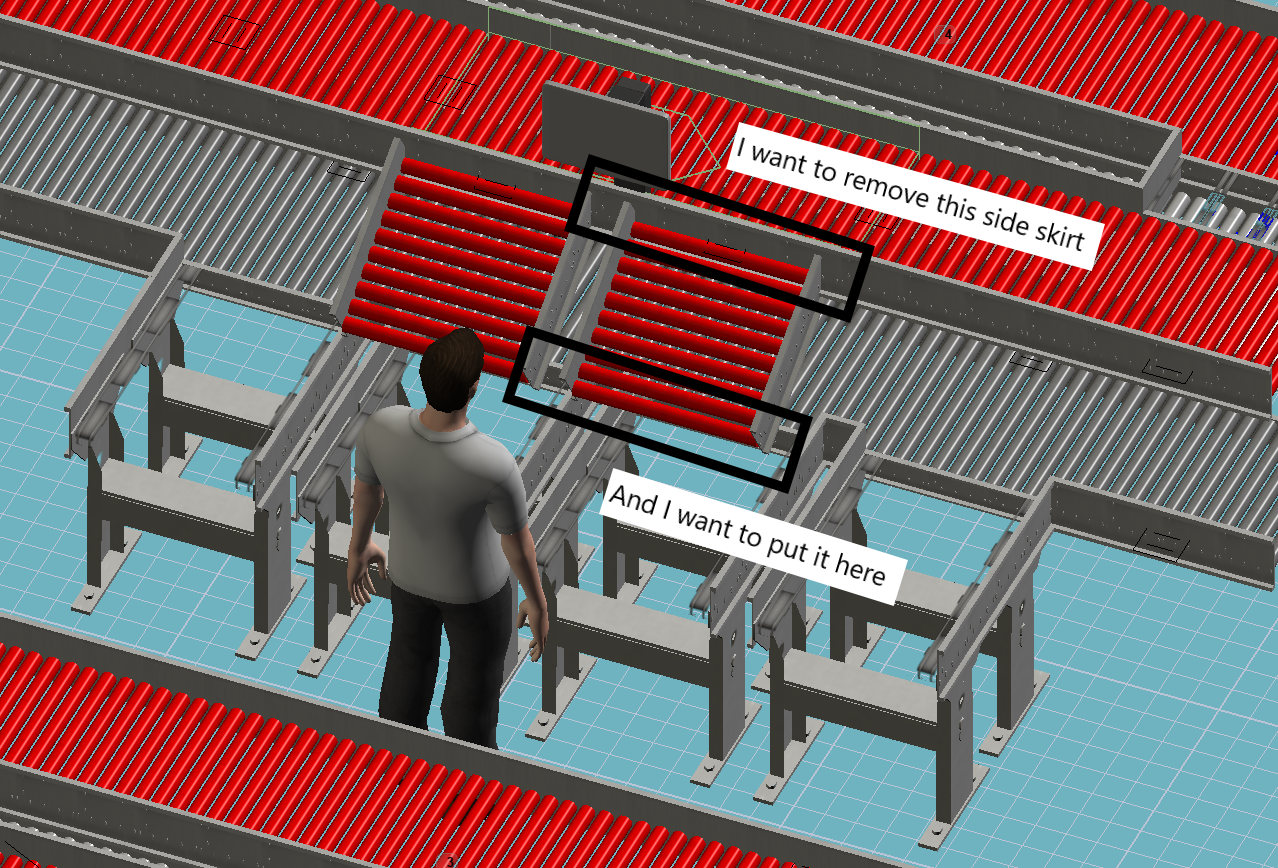 Miniload Conveyor 24102023 (current).fsm
Miniload Conveyor 24102023 (current).fsm
1)I attach my project and I want position changed as shown in figure
2) I want to visualize the belt conveyor or diverter in side the roller conveyor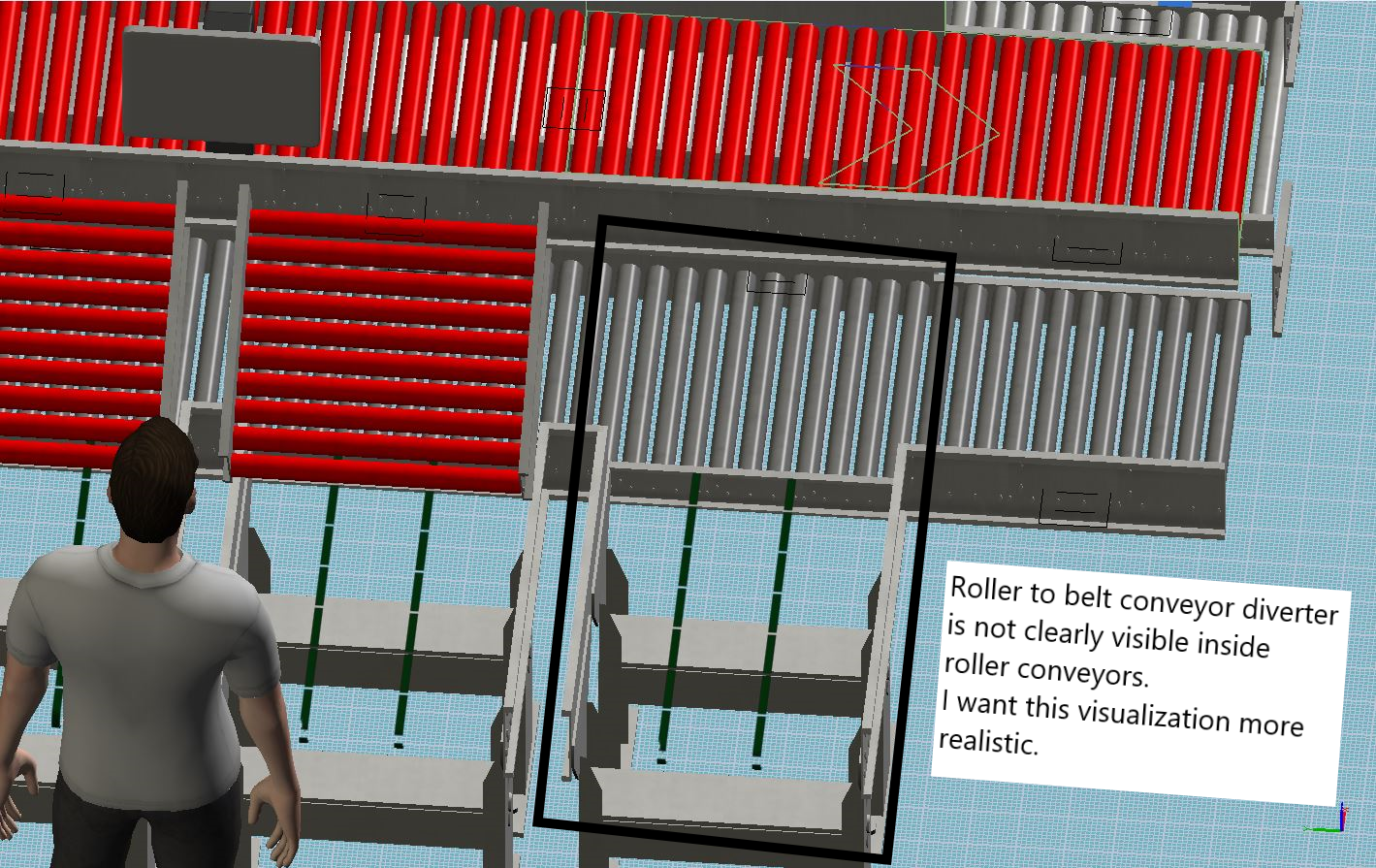
Hi @Meteor, was Jonah K's answer helpful? If so, please click the "Accept" button at the bottom of their answer. Or if you still have questions, add a comment and we'll continue the conversation.
If we haven't heard back from you within 3 business days we'll auto-accept an answer, but you can always comment back to reopen your question.
As for your first issue with the side skirt, this issue has been fixed in FlexSim version 24.0. You can download the 24.0 beta here under More Versions.
In 24.0, you can edit the angle at which the sideskirt and extents will draw with the "sidetransfertiltlimit" under the ConvyeorSystem variables. As shown in the image below, in 24.0 I made the last side transfer conveyor slightly declined, then decreased the sidetransfertiltlimit to be very small.
If this doesn't solve your second problem, I would just suggest creating visual objects that look like the belt which could overlap the parent conveyor, as they do not provide any other function in the simulation.
17 People are following this question.
FlexSim can help you understand and improve any system or process. Transform your existing data into accurate predictions.
FlexSim is a fully 3D simulation software environment. FlexSim can be used to simulate any process in any industry.
FlexSim®, FlexSim Healthcare™, Problem Solved.®, the FlexSim logo, the FlexSim X-mark, and the FlexSim Healthcare logo with stylized Caduceus mark are trademarks of FlexSim Software Products, Inc. All rights reserved.
Privacy | Do not sell or share my personal information | Cookie preferences | Report noncompliance | Terms of use | Legal | © 2025 Autodesk Inc. All rights reserved