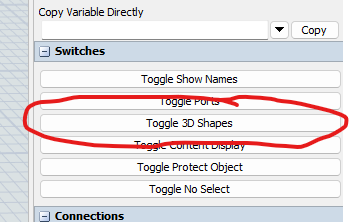Need assistance to rectify the 3D objects not appearing in the model. The 3D objects' values are visible in the Model Tree view. I have tried rectifying it with default workspace. It does not work.
Would like to know what causes this issue to happen.