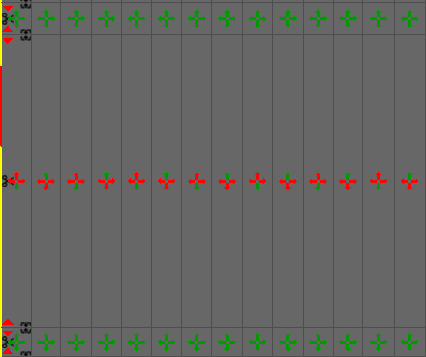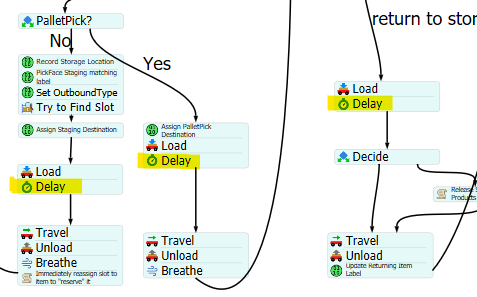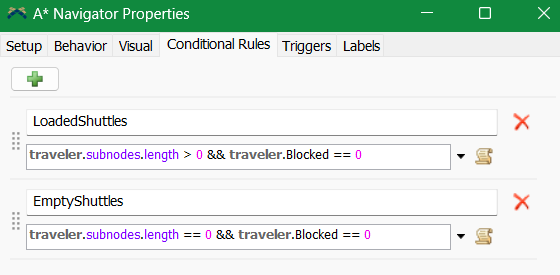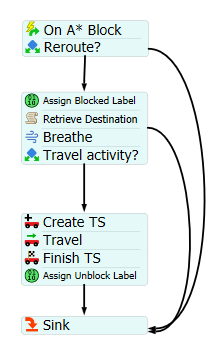Hi there, I understand that this is an ongoing challenge and may already be a feature under development but I wanted to check if anyone had cracked the Astar navigation unrecoverable deadlock problem since.
I am not very good in code but I tried copying a custom code prompt from the Kiva model to break task sequence to recalculate path and placed it to fire upon event triggered source. I have tried using different events but none appear to be suited to overcome my deadlock problem.
On A-Star block was firing a lot case as TE navigating on A-Star have its own logic to reroute around each other when blocked given a little time.
It seems that on A-star reroute does not just fire in a deadlocked event that brings the model to a stop but on other times either and it did not solve my problem.
I have also looked at the methods below:
Adjusting the travel nodes spacing does not work for me as it ended TE travelling between pallets in storage even though dynamic barriers have be implemented and I have conditional directions setup for each floor storage box
Reducing the number of travellers does not work for me as I am testing whether x number of TE will be able to handle my throughput in a given time
I have minimized my two direction travel, tested using an AGV network, tried adding an extra wide lane ( 2 travel nodes) in high traffic areas so TE can route around each other and tweaked with de-allocation times but I am still unable to run my model (12 hours) to completion.